The story is I accidentally formatted my home folder, I was thinking it was my USB drive. After I restart my computer, it show Grub menu :
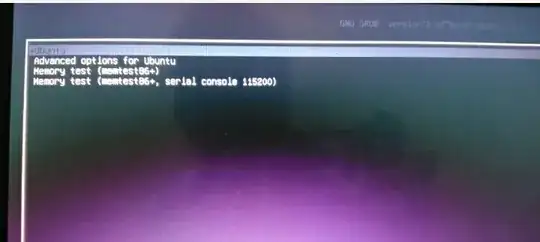
Then I clicked on Ubuntu, it showed Emergency Window :
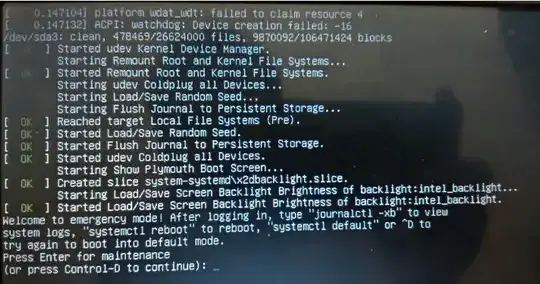
I don't really know what to do, I've been searching for the solution all day. I tried some tutorials there, but it cannot solve mine.
Is there a chance to fix this whitout reinstall my Ubuntu ?
/etc/fstabentry for your /home entry to match the new UUID for your drive. Your data will be gone, and it was my booboo I'd probably add a new user (at terminal)so I could see what effects logging in with a blank userdir & home directory has before I tried it on my own account/id. If it looked ok, then I'd create a your user-dir (maybe copying in [withchownetc] files from the temp-test-user directory to your wanted userid-user-dir). but this is theory as I don't recall doing this before – guiverc Dec 01 '17 at 12:29