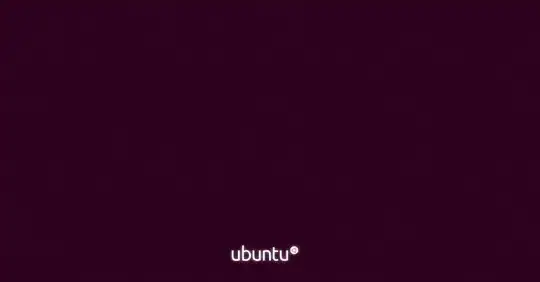I am stuck at this screen after Ubuntu failed to update to a newer version ("Artistic Aardvark") last night.
The update failed because "grub-efi-amd64-signed" and "shim-signed" did not work correctly. So far these two packages just showed an error when I was upgrading the system with apt-get, but this time the whole update process failed, telling me that the system is now in an unstable state and that the update program would try to revert the system. When it was done, I did an "autoremove" and also removed "grub-efi-amd64-signed" and "shim-signed".. and after rebooting the system I got stuck at the screen above.
So far, I chrooted into the system with the Live-CD and basically did this, for "grub-efi-amd64" and for "grub-efi", I assumed that grub was broken somehow. No success with this one, still stuck at the Ubuntu screen, but since I get to the Ubuntu loading screen, I guessed that grub might not have been the problem in the first place. So I basically tried this, to clean up the failed installation process. No success with this too.
I am really lost here. The system is a Ubuntu 17.10 and runs in an Oracle VM. I really need this to run again, so if you have any idea, hints, suggestions, please help.