My wifi has always worked fine on my Ubuntu desktop PC until recently.
Now, for some reason, my desktop does not pick up my wifi at home. There are no wifi networks in the drop-down menu. There is no "enable wifi"option in the drop-down menu.
My desktop does pick up a wired connection, which I'm currently using in lieu of wifi.
I should also note that my wifi works fine on my Ubuntu laptop, so it must be a problem with the desktop.
I've done a sudo-apt get upgrade. No luck. Here's a screenshot.
I should also note that this problem started after I moved and got a new ISP and router, though I don't think that's the issue, since my laptop is working fine.
Any ideas how I can resolve this? Thank you!
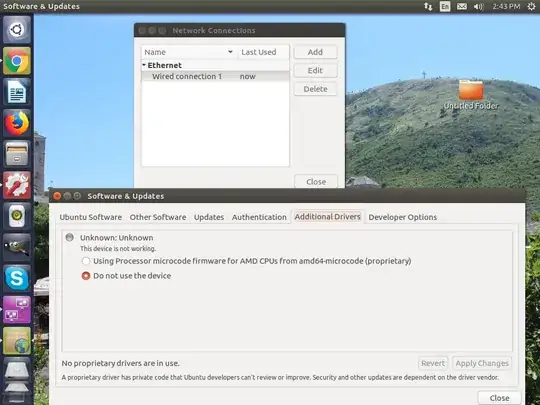
dmesgin the terminal? Newly upgraded to later Ubuntu? Old NIC? – mattias Dec 03 '17 at 19:52