How do I disable my Realtek wifi driver? It makes my laptop freeze when connected. To work around the problem, I got a USB wifi adapter. Problem is, the Realtek driver still connects to the network and I have to manually disconnect it. I tried to blacklist it, but I obviously didn't do it right. Here is a screenshot of my network connections (the Realtek and the wifi adaptor are both higlhlighted in yellow):
My specs are also listed here: http://paste.ubuntu.com/26050614/
I'm a newbie and confused!! Your help will be greatly appreciated on this one! Thanks!!
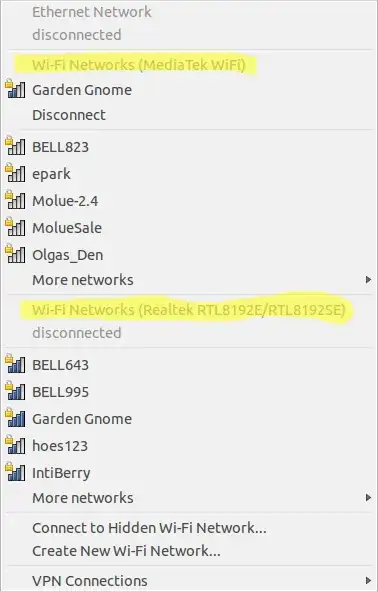
lsmodto list your modules (to confirm its 'rtl819xE' as I saw in your listing); then unload the module to check it achieves what you want (eg.sudo rmmod rtl819xE); if it has no negative side-effects I'd probably just add it to the 'blacklist' so the kernel module isn't loaded on future reboots. this is messy but easily reverted (I'd add comments as to why I added it to blacklist). I'm assuming its not compiled into kernel (that is more work!), but refer https://askubuntu.com/questions/110341/how-to-blacklist-kernel-modules – guiverc Dec 05 '17 at 03:46