I'm running 16.04 on a very old PC, so I'm using the Enlightenment (currently E22) desktop.
I'm looking at LXQT, but I'd like the "program search" feature that comes with XFCE's Whisker Menu. I'm told that a whisker menu-type search isn't possible in LXDE (which is why I don't use it), but can it be (easily) done in LXQT?
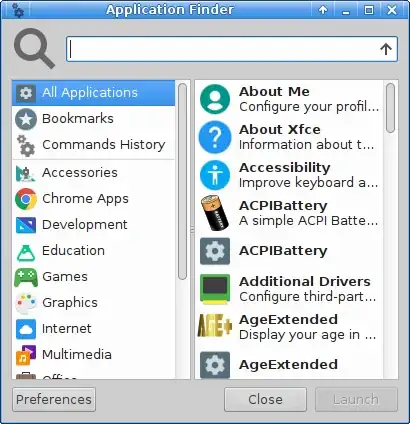
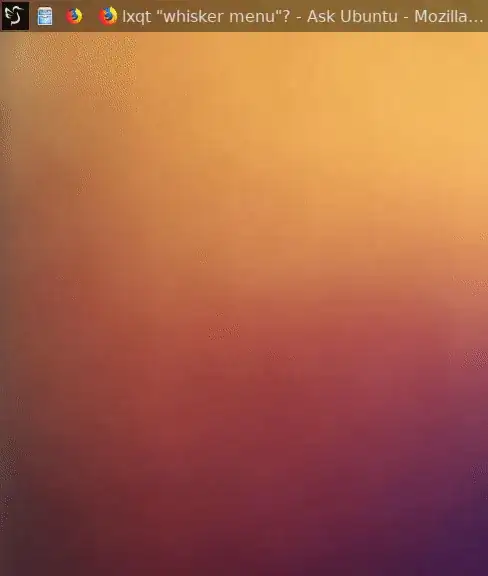


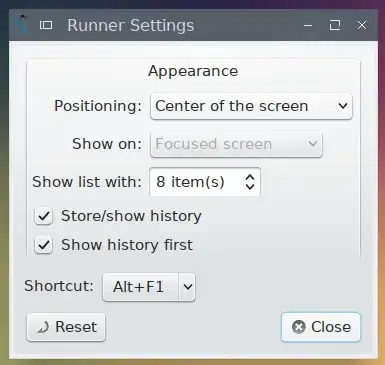
kupferin the repo. Though it is developed forKDE. you can install it without dependency. I think it's default shortcutctrl-space. – kenn Dec 08 '17 at 15:13xfce4-appfinderthen assign the command to a keyboard shortcut.sudo apt-get install --no-install-recommends xfce4-appfinder– Terrance Dec 08 '17 at 15:14xfce4-appfinderis the search part of the Whisker Menu. Install it and command line launch it. – Terrance Dec 08 '17 at 15:17kupferis a keystroke launcher: https://www.youtube.com/watch?v=TG4L-hLsoCk – kenn Dec 08 '17 at 15:18