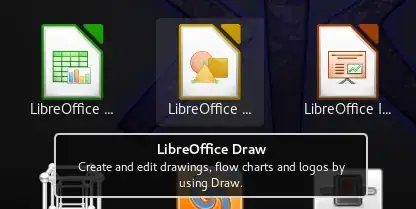This question has been asked before but that was over 6 years ago and I'm hoping to get a more updated answer.
Basically when I search for an application, if the name is too long it's shortened with an ellipsis (...). I want to know how to change it so that the whole name is displayed. Example: 
I hope it's OK to ask for an updated answer.
I'm using Ubuntu 17.10 with GNOME Shell 64-bit.