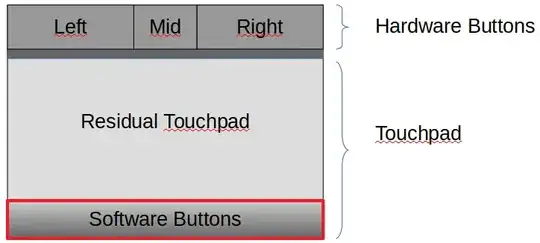with Ubuntu 17.10 I am new to Wayland. I understand it's advantageous and really want to give it a chance. However, the libiput software buttons are killing me.
Due to the hardware buttons on top, the physical Touchpad is limited in space (5.5 x 10 cm). Now Waylands Libinput is emulating another bar of mouse buttons in the lower 10mm (documented here).
As I love the physical layout of the touchpad I would like to disable the software buttons. Does anyone know how to do so?