I'm trying to set up grub on a new dual-boot machine, with Windows 10 and xenial. I've cloned my old disk and all of the partitions on the new machine (Dell Latitude 5580) look identical to the ones on the old one (Dell latitude 5570). But of course grub doesn't work. I tried boot-repair and received the error discussed in this thread, i.e., GPT detected. The output generated by boot-repair about my drive is here. My problem seemed very similar to the one encountered by @pedro_C, so I followed the suggestion of @oldfred, and reformatted /dev/sda1 to cleared. However, then I was asked to enable the repository containing the [linux-generic] packages But couldn't find any packages anywhere. I've attached a screenshot of the messages generated by boot-repair 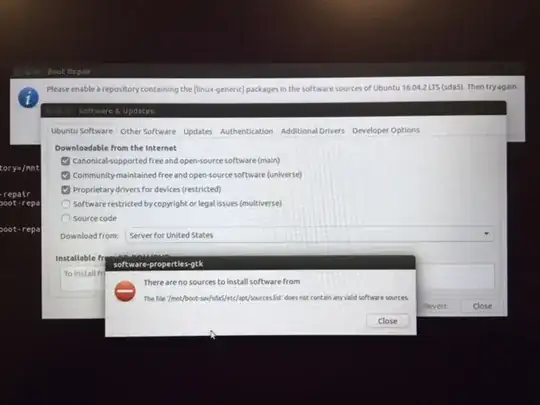 . Could somebody please advise how to proceed? thanks very much.
. Could somebody please advise how to proceed? thanks very much.
Asked
Active
Viewed 1,041 times
0
Leo Simon
- 1,529
-
what is /sda1? you appear to have an EFI install on a GPT disk. Do you get a grub rescue prompt? you could follow these directions to boot from the grub prompt then reinstall grub. -- https://askubuntu.com/a/931327/694267 – ravery Dec 14 '17 at 02:31
-
Linked thread was a BIOS boot. You have UEFI. Your sda1 is a Windows recovery partition. Generally better to just reinstall Ubuntu and copy data in /home and or data partitions not clone partition. Windows may need cloning. Did you try the full uninstall/reinstall of grub from Boot-Repair's advanced options? – oldfred Dec 14 '17 at 03:48
-
It turns out that when I tried the cloning exercise again, and cloned partition by partition, using clonezilla, everything worked perfectly. The new machine opened up in grub, exactly like the old machine. Amazing... – Leo Simon Dec 18 '17 at 04:07