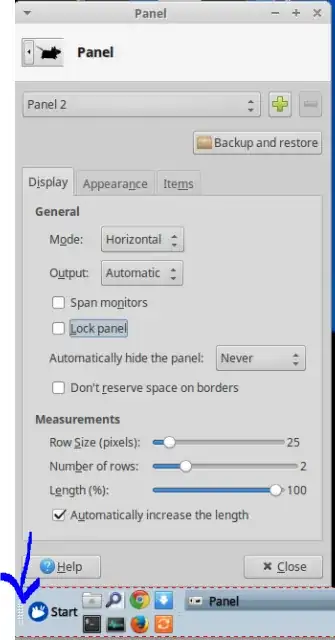I've made an update on xenial and since my menu bar is odd :
It's one line from the top , and all windows are behind the bar.
How to correct that please ?
I've made an update on xenial and since my menu bar is odd :
It's one line from the top , and all windows are behind the bar.
How to correct that please ?
right click on the menu bar then go to panel then panel preferences .. uncheck the lock panel checkbox ..on the very left of the panel there is a spot where you can click and move/drag the panel where you want then recheck the lock panel checkbox .. that should solve your problem