I am using recordmydesktop to record my videoconferences, and I know it is able to record several audio channels simultaneously (whatever the heck "channels" means) because I type "man recordmydesktop" and I can read:
Sound Options:
--channels N(number>0) A positive number denoting desired sound channels in recording.
I want to have the mic captured in the left channel, and the audio that the other person sends to me and I can hear through the speakers, in the right channel.
Right now I am recording only through the mic, and then the sound of the speakers is also recorded but it goes throuth the mic, hence it is very crappy but, most important if I try to use headphones to avoid waking up the whole neighborhood with my late night videoconference with someone at the other side of the globe, it only records my voice and not what the other person says.
If I could do that, I would be able to use headphones with mic. The left channel would have my voice, and the right channel the voice of the other person.
I'm using Ubuntu 14.04
I am sure the answer has a lot to do with this answer here but I don't manage to work out the details.

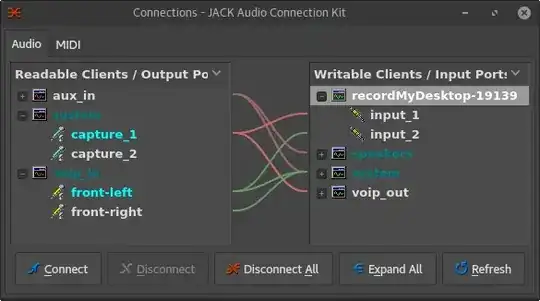
gtk-recordmydesktopfor a graphical interface ... I don't see how to select inputs on it tho :( .. I do see you would need to set it to record 2 channels so you could set one channel to the mic input and one to the window you are recording but not sure that would even work .. there is a spot to select ports for the channels but its blank on mine .. not sure I have it set up right .. my audio has never really been right on my Ubuntu box :D lol – John Orion Dec 16 '17 at 23:03