I have a very mysterious problem. Today, I was not able to log in. There was no "incorrect-password" message or anything, just the symptoms described in this question.
So I logged into the GUI-less shell and the first thing that shocked me was that when I hit tab, the bash auto-completion failed, because there was not enough space to create a temporary file. I was shocked, since I expected that about 90% of disk is still free. After removing some redundant docker volumes I was able to login and now I am trying to see where all my disk space went:
It seems that I have about 5 Giga of stuff in my home folder and another 5 is used by the system. This seems to correspond to reality. Since my disk is about 100 Giga I have nothing to worry about. However, df thinks otherwise:
Filesystem Size Used Avail Use% Mounted on
udev 3,9G 0 3,9G 0% /dev
tmpfs 788M 9,9M 778M 2% /run
/dev/mapper/ubuntu--vg-root 102G 96G 847M 100% /
tmpfs 3,9G 57M 3,8G 2% /dev/shm
tmpfs 5,0M 4,0K 5,0M 1% /run/lock
tmpfs 3,9G 0 3,9G 0% /sys/fs/cgroup
/dev/sda1 464M 121M 315M 28% /boot
tmpfs 788M 172K 788M 1% /run/user/1000
/home/askbe4/.Private 102G 96G 847M 100% /home/askbe4
Or more visually:
That is, the other tools show that I have only about 800 Megabytes free. This is a drastic difference. Also, it stands to mention that the disk and the home folder are both encrypted. I encrypted them just by clicking 'yes' during Ubuntu installation.
I feel completely dumbfounded and have no Idea what to make of this. Any hints are most welcome.

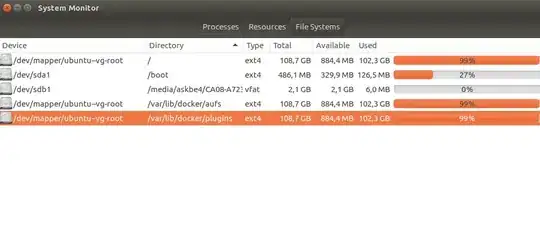
sudo rm -rf ~/root/.local/share/Trash/*andsudo rm -rf ~/home/me/.local/share/Trash/*– Martin Drozdik Dec 19 '17 at 19:16sudo rm -rf /root/.local/share/Trash/*andsudo rm -rf ~/.local/share/Trash/*– ravery Dec 19 '17 at 19:56