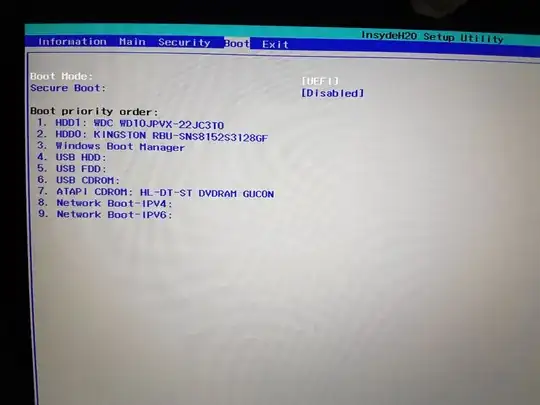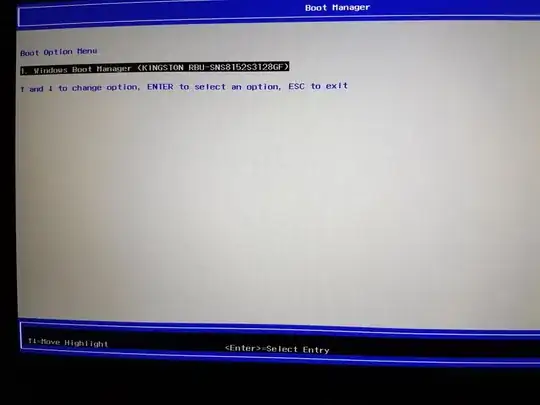First of all: excuse me for my bad English and missing Linux knowledge.
I've tried to install Ubuntu 17.10 on the second Hard Drive of my Notebook (the first one only has 128gb) and it seems to be successfully installed, but didn't boot.
I changed the boot-order, disabled Secure-Boot and disabled Fast-Startup, but Windows 10 still boot's.
Then I ran boot-repair on a live system and it gave me this link with the boot information (?) of my notebook, so more professional people can see it :)
And Unfortunately it also did not work after boot-repair.
Maybe more information: there are 2 hard drives
- one 128gb SSD with Windows (and it's completely full)
- and a 1TB HDD, that has 250gb free Space at the beginning for Ubuntu.
The Ubuntu Installation has
- a 350mb EFI Partition
- 4gb SWAP
- and the rest (around 200gb)
\-Partition.
During the Installation I selected the second Hard-Drive (sdb) for the Boot-Loader-Installation
Here some pictures of the actual Boot-priority-Order and the Boot Option Menu:
Boot_Priority_Order