I had a PC with windows 10 installed. I put a second SSD in the PC and installed Ubuntu 16.04 on it. I thought I correctly selected the partition sizes but when looking at it, there are two separate main partitions.
- One is the
/- which has only been allocated 46.56 GB. - And a much larger
/media/[username]/[30763...]partition with 438.63 GB.
I want everything on the / partition. Is it safe to unmount (delete) the /media/ partition? Why has this media partition been created?
Currently the media partition has the standard file structure (Desktop, Documents, Downloads, Music, Pictures, Public, Templates, Videos) and only contains hidden files, and none of my working files.
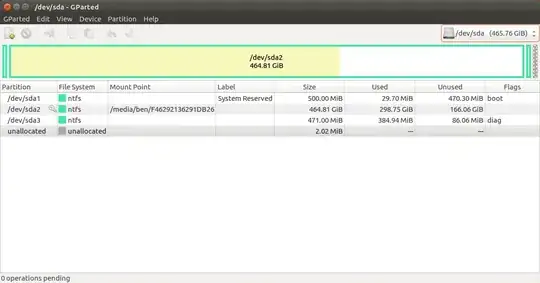
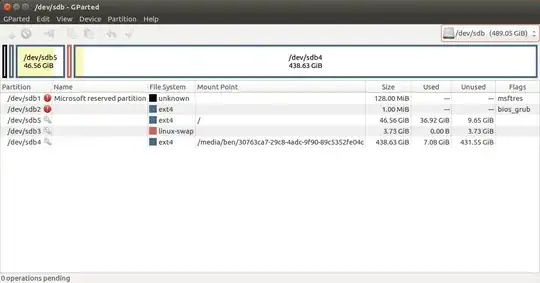
EDIT
I check again this morning and I realise that when I open the PC the /media/[username]/[30763...] partition with 438.63 GB doesn't initially have a name.
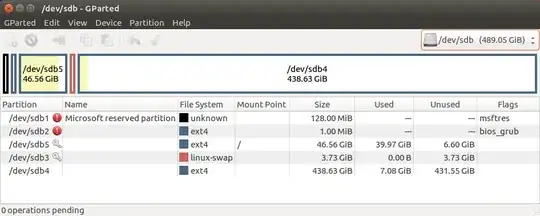
However after a few minutes (maybe after opening Nautilus?), the drives are mounted and then appear again as a partition named as before (see second screenshot).
Why is this happening? I dont really want either drives to appear in my files like this:

The 499 GB Volume is for windows and I don't want to access that from Ubuntu
And the 471 GB Volume I would like to be part of the main / partition.
Also when these drives are mounted, they are both automatically locked to the task bar. Why?