I found a video on YouTube that shows someone using the command tasksel from the server's boot menu after a fresh install of Ubuntu Server. Simple enough it looked like, but when I go to the options I want to choose for installation it has no information on how to select them, and when I click Enter on one of them it takes me back to the command prompt.
So how do I make a selection of the items listed under tasksel?
I have tried Shift++ to add, but no luck. Anyone know?
I want to install Ubuntu Desktop, as Ubuntu GNOME GUI is not an option in the listing for Ubuntu 17.10 Server.
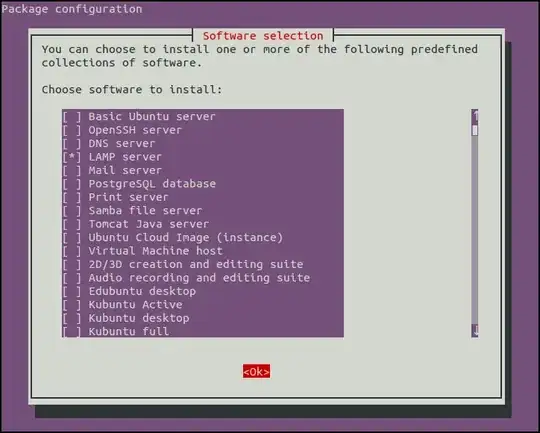
Thanks for all the help & sorry I was so grouchy just been up 2 days now messing with all this.
– AWFordJr Dec 23 '17 at 14:47