Since you are using the nouveau one, you might find this thread useful. The original post is a startup error, but the 2nd answer mentions your exact shutdown error and also solved it with the nVidia binary drivers.
NMI watchdog: BUG: soft lockup - CPU#2 stuck for 23s! [plymouthd:305]
You may need to blacklist or remove the nouveau drivers. You can do that with the appropriate portion from this post, adding it in /etc/modprobe.d/
Install Nvidia driver instead of nouveau
For example, I have:
/etc/modprobe.d/nvidia-384_hybrid.conf:blacklist nouveau
/etc/modprobe.d/nvidia-384_hybrid.conf:blacklist lbm-nouveau
/etc/modprobe.d/nvidia-384_hybrid.conf:alias nouveau off
/etc/modprobe.d/nvidia-384_hybrid.conf:alias lbm-nouveau off
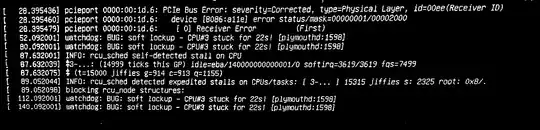
https://bugs.launchpad.net/ubuntu/+source/linux/+bug/1530405/comments/72
– Dec 25 '17 at 23:42