I'm new to Linux, and was given a laptop a few months ago with Ubuntu on it, and have been enjoying it so far. I don't do much other than browsing the web, playing Steam, and checking email. Now, I first started noticing any time I tried to update via the Software Center, that I would often get error messages.
The issues basically started when I was having trouble figuring out how to set up this hybrid graphics card setup this laptop has. I was getting bad FPS gaming, so I did some research and found that this laptop has a hybrid setup, so after browsing Google about how to switch from using the onboard card to the Radeon graphics card, I messed up somewhere along the line. Then I basically just went to website after website and tried entering terminal commands from people that had responded to others with the same issue as me.
Eventually, I got it working, but I think that I messed up somewhere and now I get errors doing a wide range of tasks.
Now I want to just completely start fresh and reinstall my OS. The problem is, I am under circumstances where basically I don't have access to USB sticks or CD-ROMs. So, upon doing research, I have followed the instructions given to others trying to do the same thing as me, and I can't get anywhere because I keep getting errors.
I don't really know where to start, so this is an example of an error while trying to install UNetbootin to begin trying to reinstall.
When I enter:
sudo apt-get update
This is what I get in the terminal:
UNetbootin is a cross-platform utility that can create Live USB systems and can load a variety of system utilities or install various Linux distributions and other operating systems without a CD.
Homepage:
Wiki:
Downloads:
Sourceforge:
Launchpad:
More info:
Press [ENTER] to continue or ctrl-c to cancel adding it
gpg: keyring `/tmp/tmpdi5igw02/secring.gpg' created
gpg: keyring `/tmp/tmpdi5igw02/pubring.gpg' created
gpg: requesting key FC91AE7E from hkp server keyserver.ubuntu.com
gpg: /tmp/tmpdi5igw02/trustdb.gpg: trustdb created
gpg: key FC91AE7E: public key "Launchpad PPA for Geza Kovacs" imported
gpg: Total number processed: 1
gpg: imported: 1 (RSA: 1)
OK
Then I enter:
sudo apt-get update
I get the following results:
Hit:1 # "random link" that I can't post because I don't have enough reputation to post URLs
Hit:2 random link
Hit:3 random link
Hit:4 random link
Hit:5 random link
Hit:6 random link
Get:8 random link
Hit:9 random link
Hit:10 random link
Hit:11 random link
Get:12 random link
Get:13 random link
Hit:14 random link
Fetched 306 kB in 1s (218 kB/s)
Reading package lists... Done
N: Skipping acquire of configured file 'partner/binary-1386/Packages' as repository 'random link ' doesn't support architecture '1386'
N: Skipping acquire of configured file 'main/binary-1386/Packages' as repository 'random link ' doesn't support architecture '1386'
N: Skipping acquire of configured file 'main/binary-1386/Packages' as repository 'random link ' doesn't support architecture '1386'
N: Skipping acquire of configured file 'restricted/binary-1386/Packages' as repository 'random link doesn't support architecture '1386'
N: Skipping acquire of configured file 'universe/binary-1386/Packages' as repository 'random link ' doesn't support architecture '1386'
N: Skipping acquire of configured file 'multiverse/binary-1386/Packages' as repository 'random link ' doesn't support architecture '1386'
N: Skipping acquire of configured file 'main/binary-1386/Packages' as repository 'random link ' doesn't support architecture '1386'
N: Skipping acquire of configured file 'main/binary-1386/Packages' as repository 'random link e' doesn't support architecture '1386'
N: Skipping acquire of configured file 'main/binary-1386/Packages' as repository 'random link ' doesn't support architecture '1386'
N: Skipping acquire of configured file 'main/binary-1386/Packages' as repository 'random link ' doesn't support architecture '1386'
N: Skipping acquire of configured file 'restricted/binary-1386/Packages' as repository 'random link ' doesn't support architecture '1386'
N: Skipping acquire of configured file 'universe/binary-1386/Packages' as repository 'random link ' doesn't support architecture '1386'
N: Skipping acquire of configured file 'multiverse/binary-1386/Packages' as repository 'random link ' doesn't support architecture '1386'
N: Skipping acquire of configured file 'main/binary-1386/Packages' as repository 'random link ' doesn't support architecture '1386'
N: Skipping acquire of configured file 'restricted/binary-1386/Packages' as repository 'random link ' doesn't support architecture '1386'
N: Skipping acquire of configured file 'universe/binary-1386/Packages' as repository 'random link ' doesn't support architecture '1386'
N: Skipping acquire of configured file 'multiverse/binary-1386/Packages' as repository 'random link ' doesn't support architecture '1386'
N: Skipping acquire of configured file 'main/binary-1386/Packages' as repository 'random link ' doesn't support architecture '1386'
N: Skipping acquire of configured file 'restricted/binary-1386/Packages' as repository 'random link ' doesn't support architecture '1386'
N: Skipping acquire of configured file 'universe/binary-1386/Packages' as repository 'random link ' doesn't support architecture '1386'
N: Skipping acquire of configured file 'multiverse/binary-1386/Packages' as repository 'random link ' doesn't support architecture '1386'
N: Skipping acquire of configured file 'main/binary-1386/Packages' as repository 'random link ' doesn't support architecture '1386'
That's where I'm hitting a wall. I'm sorry that this may be kind of difficult to narrow down my issues, but I'm unfamiliar with Linux so I don't know exactly what the main issue is that's causing these other tasks to not work. I'm trying to end up being able to end up with a fresh install of Ubuntu or Mint.
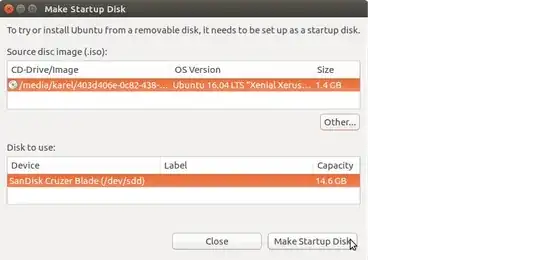
1386is not a architecture buti386is. – jdwolf Dec 28 '17 at 01:40