I am having issues installing dependencies for the leapmotion driver on the Ubuntu 14.04. I tried several suggestions but nothing worked. My initial question was regarding how to ignore the dependencies but I was advised not to do that. So, I tried installing the dependencies again but I am still running into the same issues.
Here is the image of my terminal!
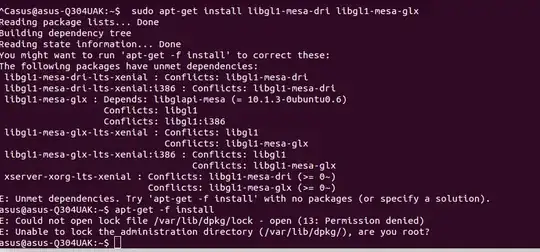
xenialrepository . – GAD3R Dec 29 '17 at 19:13