Using my Ubuntu USB backup, connected to the internet and followed instructions to download, install and run Boot Repair via Terminal.
From Terminal to run okay the first time but got message about Secure Boot needing to be turned off. Then it continued running, but problem was not solved and computer could not reboot.
Got message http://paste.ubuntu.com/26291725
Turned off Secure Boot, installed and ran etc again and it's stuck on the following.. Boot repair search mode has been running for more than several minutes...
After some time I got the main graphical menu and selected the normal repair
Now this has been up for 20+ minutes with the Grub problem
No idea what to do next...
Update 1:
Some time later the task was complete and I got the following message:
An error occurred during the repair. A new file (/var/log/boot-repair/20171231_084453/Boot-Info_20171231_0844.txt) will open in your text viewer. In case you still experience boot problem, indicate its content to: [email protected] Locked-ESP detected. You may want to retry after creating a /boot/efi partition (FAT32, 100MB~250MB, start of the disk, boot flag). This can be performed via tools such as gParted. Then select this partition via the [Separate /boot/efi partition:] option of [Boot Repair]
Update 2:
Sent logs to bootrepair email. Was not able to reboot from hard drive. Was able to boot up from Ubuntu USB and login (as you can see) to Ask Ubuntu via my Google ID. Checked email... no response yet.
Update 3:
Ran gparted as suggested above. Got the following error:
Update 4:
Ran gparted again. Results:
Update 5:
Update 6:
Should I run Gparted data rescue?
Message during startup:
unable to handle kernel - crash during while running off of USB:
close-up of kernel message:
Update (1.12.2018):
This came up a few time before finishing gparted report:
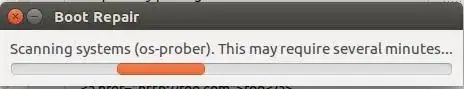






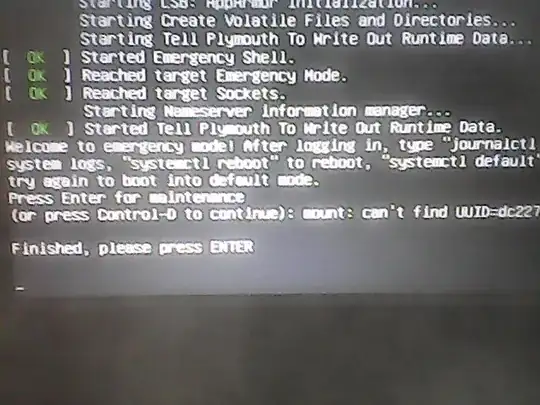
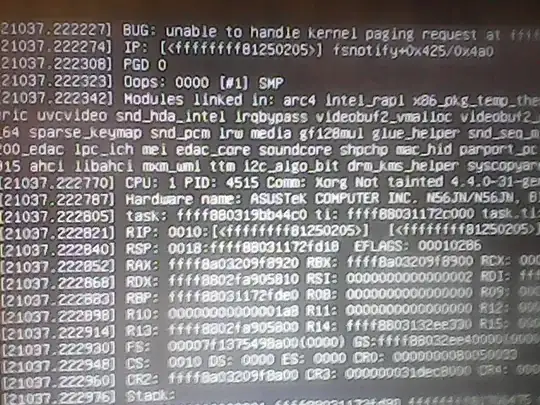
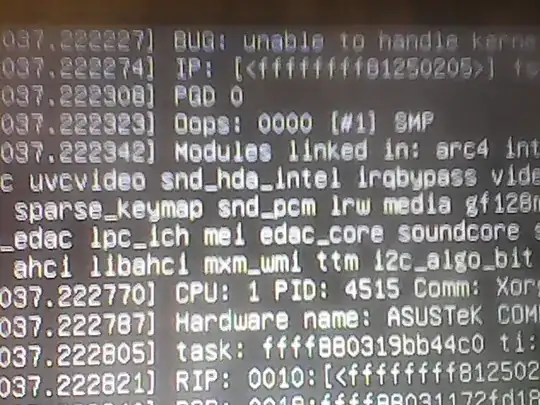



sudo dosfsck -t -a -w /dev/sda1and see if that solves issue or not. – oldfred Jan 01 '18 at 04:45ubuntu@ubuntu:~$ sudo dosfsck -t -a -w /dev/sda1 fsck.fat 3.0.28 (2015-05-16) /dev/sda1: 238 files, 42435/98304 clusters ubuntu@ubuntu:~$
– Todd Edelman Jan 01 '18 at 09:10re: "... back up the ESP... (etc.) can you refer to detailed instructions? In the meantime should I "Attempt Data Rescue" (I have a cloud backup...)
ASUS 56; OS 16.04 (dual boot with Win 8.1); 12 GB RAM 750 GB HD (not SSD).
Anticipating that it would be at least a good idea , I've ordered a SSD for delivery on Tuesday. 120 GB but can't see how large my current requirements are with Win + Ubu + about 60 GB data
– Todd Edelman Jan 01 '18 at 17:46I downloaded Unetbootin and tried to install it:
The following packages have unmet dependencies: unetbootin : Depends: p7zip-full but it is not installable Depends: gksu but it is not installable or kdesudo but it is not installable Recommends: extlinux but it is not installable Recommends: unetbootin-translations but it is not going to be installed E: Unable to correct problems, you have held broken packages. ubuntu@ubuntu:~$
– Todd Edelman Jan 02 '18 at 08:46