I'm using Ubuntu 16.04 and want to create a shared directory, but after creating it, I'm not able to create files in it even if I'm member of the group.
Here is what I did and what I got:
It works when running sudo su instead of sudo, but normally I should have the required permissions.
What is the source of the issue?
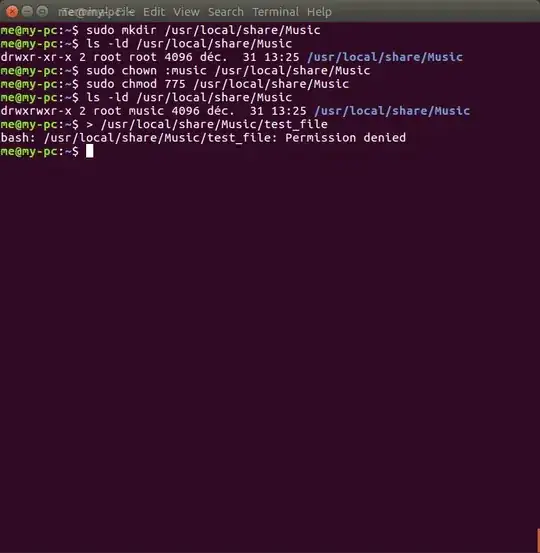
idto find out. You have to log out and in again to reload the group membership! – ridgy Dec 31 '17 at 12:41/usr/local/shareis meant for read-only architecture-independent data files (see Filesystem Hierarchy Standard for more details). This isn't supposed to be user data, but rather applications' data. You seem to misunderstand its purpose. – Ruslan Dec 31 '17 at 17:35