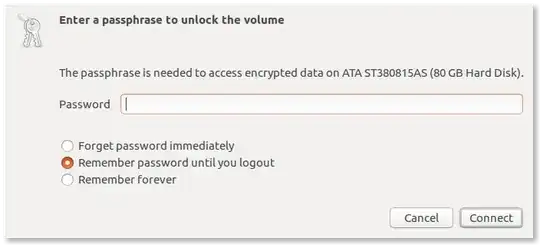I am using Ubuntu 16.04 (which is upgraded from 14.04).
I have created a LUKS volume with cryptsetup on my external harddrive.
The problem is, everytime I connect the harddrive, ubuntu prompts me for a passphrase. I believe this is normal behaviour. The prompt is as follows
But, I need to disable this behaviour, I don't want ubuntu to ask me password, NOR i want to put the password on some file.
How can I tell ubuntu to ignore the LUKS encrypted harddrive ?
I want to connect the drive, ubuntu keep quiet, and I will mount the drive myself, ie with cryptsetup luksOpen /dev/sdX.
I have tried to put rd.luks=0 at boot parameter, but it doesn't works.
And please, the solutions should allow ubuntu to automount non-encrypted drive.
Thank you.