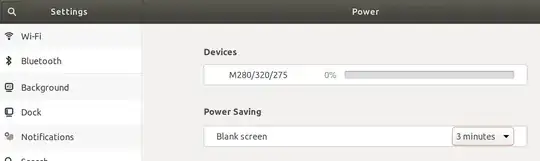The solution I came up with is DBUS events.
I first run dbus-monitor to see what events will trigger when monitor goes/wakes from sleep:
signal time=1515274499.244468 sender=org.freedesktop.DBus -> destination=:1.394 serial=2 path=/org/freedesktop/DBus; interface=org.freedesktop.DBus; member=NameAcquired
string ":1.394"
signal time=1515274499.244502 sender=org.freedesktop.DBus -> destination=:1.394 serial=4 path=/org/freedesktop/DBus; interface=org.freedesktop.DBus; member=NameLost
string ":1.394"
signal time=1515274559.337480 sender=:1.6 -> destination=:1.2 serial=29015 path=/org/gnome/Mutter/IdleMonitor/Core; interface=org.gnome.Mutter.IdleMonitor; member=WatchFired
uint32 440
signal time=1515274559.337878 sender=:1.2 -> destination=(null destination) serial=3288 path=/org/gnome/SessionManager/Presence; interface=org.gnome.SessionManager.Presence; member=StatusChanged
uint32 3
signal time=1515274559.338267 sender=:1.2 -> destination=(null destination) serial=3290 path=/org/gnome/SessionManager/Presence; interface=org.freedesktop.DBus.Properties; member=PropertiesChanged
string "org.gnome.SessionManager.Presence"
array [
dict entry(
string "status"
variant uint32 3
)
]
array [
]
signal time=1515274569.389778 sender=:1.6 -> destination=(null destination) serial=29018 path=/org/gnome/Shell; interface=org.gnome.Shell.Extensions; member=ExtensionStatusChanged
string "[email protected]"
int32 2
string ""
signal time=1515274569.398929 sender=:1.6 -> destination=(null destination) serial=29019 path=/org/gnome/Shell; interface=org.gnome.Shell.Extensions; member=ExtensionStatusChanged
string "[email protected]"
int32 2
string ""
signal time=1515274569.399633 sender=org.freedesktop.DBus -> destination=:1.6 serial=5195 path=/org/freedesktop/DBus; interface=org.freedesktop.DBus; member=NameLost
string "org.kde.StatusNotifierWatcher"
signal time=1515274569.399660 sender=org.freedesktop.DBus -> destination=(null destination) serial=850 path=/org/freedesktop/DBus; interface=org.freedesktop.DBus; member=NameOwnerChanged
string "org.kde.StatusNotifierWatcher"
string ":1.6"
string ""
signal time=1515274569.404274 sender=:1.6 -> destination=(null destination) serial=29022 path=/org/gnome/Shell; interface=org.gnome.Shell.Extensions; member=ExtensionStatusChanged
string "[email protected]"
int32 2
string ""
signal time=1515274569.442137 sender=:1.6 -> destination=(null destination) serial=29025 path=/org/gnome/Shell; interface=org.gnome.Shell.Extensions; member=ExtensionStatusChanged
string "[email protected]"
int32 2
string ""
signal time=1515274569.455035 sender=:1.6 -> destination=(null destination) serial=29027 path=/org/gnome/ScreenSaver; interface=org.gnome.ScreenSaver; member=ActiveChanged
boolean true
signal time=1515274569.657300 sender=:1.6 -> destination=:1.42 serial=29037 path=/org/gnome/Mutter/IdleMonitor/Core; interface=org.gnome.Mutter.IdleMonitor; member=WatchFired
uint32 491
signal time=1515274569.657404 sender=:1.6 -> destination=(null destination) serial=29038 path=/org/gnome/Mutter/DisplayConfig; interface=org.freedesktop.DBus.Properties; member=PropertiesChanged
string "org.gnome.Mutter.DisplayConfig"
array [
dict entry(
string "PowerSaveMode"
variant int32 3
)
]
array [
]
signal time=1515276608.243100 sender=:1.6 -> destination=:1.2 serial=29039 path=/org/gnome/Mutter/IdleMonitor/Core; interface=org.gnome.Mutter.IdleMonitor; member=WatchFired
uint32 489
signal time=1515276608.243573 sender=:1.2 -> destination=(null destination) serial=3291 path=/org/gnome/SessionManager/Presence; interface=org.gnome.SessionManager.Presence; member=StatusChanged
uint32 0
signal time=1515276608.243843 sender=:1.2 -> destination=(null destination) serial=3292 path=/org/gnome/SessionManager/Presence; interface=org.freedesktop.DBus.Properties; member=PropertiesChanged
string "org.gnome.SessionManager.Presence"
array [
dict entry(
string "status"
variant uint32 0
)
]
array [
]
signal time=1515276608.244032 sender=:1.6 -> destination=:1.42 serial=29040 path=/org/gnome/Mutter/IdleMonitor/Core; interface=org.gnome.Mutter.IdleMonitor; member=WatchFired
uint32 494
signal time=1515276608.270459 sender=:1.6 -> destination=(null destination) serial=29042 path=/org/gnome/Mutter/DisplayConfig; interface=org.freedesktop.DBus.Properties; member=PropertiesChanged
string "org.gnome.Mutter.DisplayConfig"
array [
dict entry(
string "PowerSaveMode"
variant int32 0
)
]
array [
]
signal time=1515276623.523917 sender=:1.6 -> destination=:1.42 serial=29043 path=/org/gnome/Mutter/IdleMonitor/Core; interface=org.gnome.Mutter.IdleMonitor; member=WatchFired
uint32 491
signal time=1515276623.554451 sender=:1.6 -> destination=(null destination) serial=29047 path=/org/gnome/Mutter/DisplayConfig; interface=org.freedesktop.DBus.Properties; member=PropertiesChanged
string "org.gnome.Mutter.DisplayConfig"
array [
dict entry(
string "PowerSaveMode"
variant int32 3
)
]
array [
]
signal time=1515276668.529836 sender=:1.6 -> destination=:1.2 serial=29048 path=/org/gnome/Mutter/IdleMonitor/Core; interface=org.gnome.Mutter.IdleMonitor; member=WatchFired
uint32 440
signal time=1515276668.530236 sender=:1.2 -> destination=(null destination) serial=3293 path=/org/gnome/SessionManager/Presence; interface=org.gnome.SessionManager.Presence; member=StatusChanged
uint32 3
signal time=1515276668.530565 sender=:1.2 -> destination=(null destination) serial=3295 path=/org/gnome/SessionManager/Presence; interface=org.freedesktop.DBus.Properties; member=PropertiesChanged
string "org.gnome.SessionManager.Presence"
array [
dict entry(
string "status"
variant uint32 3
)
]
array [
]
signal time=1515279067.394398 sender=:1.6 -> destination=:1.2 serial=29051 path=/org/gnome/Mutter/IdleMonitor/Core; interface=org.gnome.Mutter.IdleMonitor; member=WatchFired
uint32 498
signal time=1515279067.394982 sender=:1.2 -> destination=(null destination) serial=3296 path=/org/gnome/SessionManager/Presence; interface=org.gnome.SessionManager.Presence; member=StatusChanged
uint32 0
signal time=1515279067.395139 sender=:1.2 -> destination=(null destination) serial=3297 path=/org/gnome/SessionManager/Presence; interface=org.freedesktop.DBus.Properties; member=PropertiesChanged
string "org.gnome.SessionManager.Presence"
array [
dict entry(
string "status"
variant uint32 0
)
]
array [
]
signal time=1515279067.395662 sender=:1.6 -> destination=:1.42 serial=29052 path=/org/gnome/Mutter/IdleMonitor/Core; interface=org.gnome.Mutter.IdleMonitor; member=WatchFired
uint32 496
signal time=1515279067.414904 sender=:1.6 -> destination=(null destination) serial=29054 path=/org/gnome/Mutter/DisplayConfig; interface=org.freedesktop.DBus.Properties; member=PropertiesChanged
string "org.gnome.Mutter.DisplayConfig"
array [
dict entry(
string "PowerSaveMode"
variant int32 0
)
]
array [
]
signal time=1515279076.828255 sender=:1.6 -> destination=(null destination) serial=29063 path=/org/gnome/Shell; interface=org.gnome.Shell.Extensions; member=ExtensionStatusChanged
string "[email protected]"
int32 1
string ""
signal time=1515279076.829775 sender=org.freedesktop.DBus -> destination=(null destination) serial=851 path=/org/freedesktop/DBus; interface=org.freedesktop.DBus; member=NameOwnerChanged
string "org.kde.StatusNotifierWatcher"
string ""
string ":1.6"
signal time=1515279076.829812 sender=org.freedesktop.DBus -> destination=:1.6 serial=5215 path=/org/freedesktop/DBus; interface=org.freedesktop.DBus; member=NameAcquired
string "org.kde.StatusNotifierWatcher"
signal time=1515279076.829824 sender=:1.6 -> destination=(null destination) serial=29066 path=/org/gnome/Shell; interface=org.gnome.Shell.Extensions; member=ExtensionStatusChanged
string "[email protected]"
int32 1
string ""
signal time=1515279076.841923 sender=:1.6 -> destination=(null destination) serial=29067 path=/org/gnome/Shell; interface=org.gnome.Shell.Extensions; member=ExtensionStatusChanged
string "[email protected]"
int32 1
string ""
signal time=1515279076.844396 sender=:1.6 -> destination=(null destination) serial=29068 path=/org/gnome/Shell; interface=org.gnome.Shell.Extensions; member=ExtensionStatusChanged
string "[email protected]"
int32 1
string ""
signal time=1515279076.851323 sender=:1.6 -> destination=(null destination) serial=29069 path=/org/gnome/ScreenSaver; interface=org.gnome.ScreenSaver; member=ActiveChanged
boolean false
signal time=1515279076.896958 sender=:1.6 -> destination=(null destination) serial=29218 path=/StatusNotifierWatcher; interface=org.kde.StatusNotifierWatcher; member=StatusNotifierItemRegistered
string "/"
signal time=1515279076.921110 sender=:1.38 -> destination=(null destination) serial=2735 path=/org/gnome/evolution/dataserver/CalendarView/1887/93; interface=org.gnome.evolution.dataserver.CalendarView; member=complete
array [
string ""
string ""
]
signal time=1515279076.924727 sender=:1.34 -> destination=(null destination) serial=2701 path=/org/gnome/evolution/dataserver/CalendarView/1870/92; interface=org.gnome.evolution.dataserver.CalendarView; member=complete
array [
string ""
string ""
]
signal time=1515279077.686970 sender=:1.6 -> destination=(null destination) serial=30014 path=/StatusNotifierWatcher; interface=org.freedesktop.DBus.Properties; member=PropertiesChanged
string "org.kde.StatusNotifierWatcher"
array [
dict entry(
string "RegisteredStatusNotifierItems"
variant array [
string ":1.66/org/ayatana/NotificationItem/software_update_available"
]
)
]
array [
I first tried to go for org.gnome.Mutter.IdleMonitor, but uint32 values were constantly incrementing, not sure why?
I settled with StatusChanged, here is the final script:
#!/bin/bash
# Turn keyboard backlight on/off using https://github.com/MatMoul/g810-led
g413-led -a FFFFFF # always turn on on startup (it turns off for some reason on reboot)
dbus-monitor --session "type=signal,interface=org.gnome.SessionManager.Presence,member=StatusChanged" |
while read x; do
case "$x" in
*"uint32 3"*) g413-led -a 000000;;
*"uint32 0"*) g413-led -a FFFFFF;;
esac
done
Screensaver events can also work:
g413-led -a FFFFFF # always turn on on startup (it turns off for some reason on reboot)
dbus-monitor --session "type='signal',interface='org.gnome.ScreenSaver'" |
while read x; do
case "$x" in
*"boolean true"*) g413-led -a 000000;;
*"boolean false"*) g413-led -a FFFFFF;;
esac
done
Of course, you can put any command you wish. The advantage of the first script comparing to this one is that it lights up keyboard before user login which makes it easier to type password.
The only downside is that keyboards lights up after user login, not on keypress, but I can live with that.
I was experimenting with:
dbus-monitor --session "type='signal',interface='org.freedesktop.DBus.Properties',path='/org/gnome/Mutter/DisplayConfig'" | grep 'variant int32' |
while read x; do
case "$x" in
*"variant int32 3"*) g413-led -a 000000;;
*"variant int32 0"*) g413-led -a FFFFFF;;
esac
done
but it didn't work for some reason, probably grep issue.