Right now I am running a cooler Master keyboard on Kubuntu 16.04. At present I have to run
xset led 3
in Konsole in order to turn the keyboard on, which is a PITA.
How can I instruct the system to light the keyboard at boot, particularly before and after the login screen?
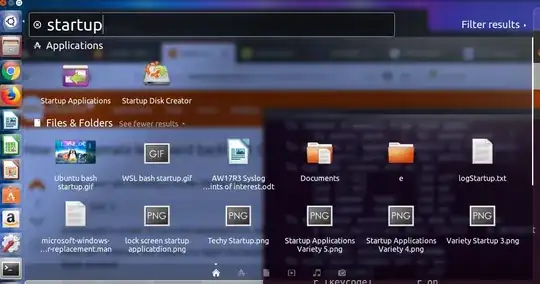


/etc/rc.localbut you can also use acronjob with@reboot. See: https://askubuntu.com/questions/228304/how-do-i-run-a-script-at-start-up – WinEunuuchs2Unix Jan 07 '18 at 19:31*.sh(script) file is typically only used for multi-line commands. When usingcronyou must find out the directory name to prefix the command. ie usewhich xsetreturns:/usr/bin/xsetwhich is the exact command format you need to use. The simpler method is just to put the command in/etc/rc.localrather than usingcron. – WinEunuuchs2Unix Jan 07 '18 at 20:23onsince boot time or to beonsince boot time only during an specific time interval (e.g. 6 PM till 8 AM). – Yuri Sucupira Jun 24 '22 at 05:38