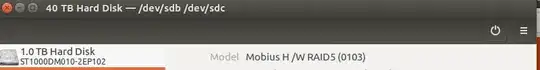Edit I:
Okay, after reading your comment I realized, that i missed something. The problem you have seems to be a bug in gnome-disk-utility itself. Check https://bugzilla.redhat.com/show_bug.cgi?id=887979 and https://bugzilla.gnome.org/show_bug.cgi?id=709065
I guess these two describe the same bug that you encounter.
My explanation below is not a fix. It is a workaround in case your Partitions/Volumes will not be mounted automatically. Unfortunately my workaround does not work with luks encrypted volumes. I never used luks yet.
From what i have read, it is possible to mount them manually or more or less automatic by fstab. The problem is that for an automatic solution you will need to save your passphrase on your machine: Mount LUKS encrypted hard drive at boot. It might also be possible to be prompt to enter the passphrase https://www.linuxquestions.org/questions/linux-newbie-8/uuid-in-etc-fstab-for-luks-partition-4175425909/
Workaround for automount without luks:
If you type lsblk --output NAME,SIZE,FSTYPE,UUID your UUID's, that belong to your partitions should be diffrent. If not, I am surprised.
Here is my Output. sdb is my external drive. It has a Volume sdb1 with an UUID of 3593-DE9E
alex@SchlepptopLubu:~$ lsblk --output NAME,SIZE,FSTYPE,UUID
NAME SIZE FSTYPE UUID
sda 223,6G
├─sda1 16G ntfs F81A2CE61A2CA41A
├─sda2 45G ntfs B09E8A9C9E8A5AAC
├─sda3 1K
├─sda5 2G swap c9b7a567-cff5-4967-a73d-7a042e8851af
├─sda6 11G ext4 db850438-e5b3-4540-b99d-64e84d1685a4
└─sda7 30G ext4 8c0ef57b-0a9d-4b7a-a177-ffa7e8295594
sdb 7,2G vfat 3593-DE9E
sr0 1024M
Next create folders on your Desktop for each volume that you want to mount.
Next go to sudo nano /etc/fstab. Do not delete anything in this file! In case, create a copy of the file as backup before you continue with your modifications.
Inside fstab create a new line at the end of the file and write
UUID=YOUR_UUID_OF_DRIVE_A /PATH/TO/YOUR/CREATED/FOLDER/FOR/DRIVE_A/ FILE_SYSTEM_TYPE OPTIONS DUMP PASS
In my example with my UUID and the filesystemtype corresponding to my drive:
UUID=3593-DE9E /home/alex/Schreibtisch/drive_A/ msdos defaults 0 2
Check man fstab for filesystem and options. In general i would try msdos or ntfs. In your case ext4 might be the right one.
Create as many entries as volumes you want to be mounted.