I'm trying to install Ubuntu 16.04.3 (latest downloadable LTS) on my Acer V17 Nitro. It has a 256 Gb SSD, where I want the Ubuntu and the swap to live and a 1Tb HDD, where I will have long-term storage and probably a Windows partition for my wife to use from time to time (she doesn't like Ubuntu no matter what I do).
So I cleared out the SSD and am trying to install Ubuntu from the bootable drive I created from another Ubuntu 16.04 machine.
But no matter what combination of parameters I try (installing updates or not, installing 3rd-party software or not), when it comes to rebooting after the install it gives me this (and does not reboot):
I have tried what was proposed in this answer and that way it does reboot, but sais can't find a bootable medium.
I have also tried booting from the USB drive with nomodeset instead of quiet splash as suggested here but then it does not load and the screen just goes black.
UPDATE
Decided to take a different route and install Windows first and then put Ubuntu next to it.
I divided the SSD partition into 3 parts - swap, 140Gb for Ubuntu and 80Gb for Windows (using Windows 10 Home).
I installed Windows on its partition and it happily took its place and is running smoothly.
I then tried to install Ubuntu with nouveau.setmode=0 as discribed in this answer. It did install and went on reboot fine, but I am not able to boot Ubuntu, it boots directly to Windows.
And yes, I have tried Boot-Repair and moved the Windows Boot Manager to the bottom of the BIOS Boot sequence. Still it's not working.
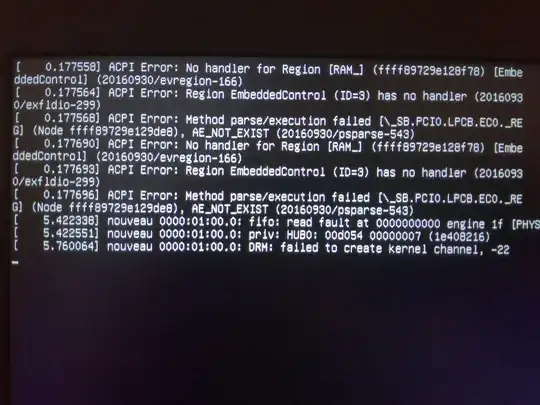
nomodesetuntil you install the Nvidia drivers. – Jan 12 '18 at 07:44