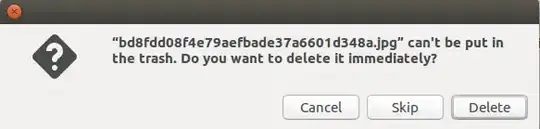I have my documents and all my stuff in my secondary internal HDD, which is NTFS, set to automount on startup, on Ubuntu 16.04. Also the home's directories locations are changed to that HDD (the OS is installed in another SSD hard drive). If i'm using Krusader file manager, the files from the secondary NTFS HDD goes directly to trash. However, if i'm using Nautilus, if i try to delete any file i get the error: "... can't be put in the trash. Do you want to delete it immediately?". What should i do? Thanks!
Asked
Active
Viewed 1,828 times
1
-
1Did you see here? and here? – Mukesh Sai Kumar Jan 13 '18 at 10:59
-
I saw them. Not sure if it's a bug as it's stated in the first question, because on my old laptop with the same secondary HDD mounted i had no problem deleting any file, using the same Ubuntu 16.04. On the second question however, i am the owner of the Trash folder ("drwx------ 5 br4to92 br4to92 4096 ian 9 15:37 Trash"), so it's not applicable. – BR4TO92 Jan 13 '18 at 11:16
-
I actually found the answer in the second link. Thanks! – BR4TO92 Jan 28 '18 at 14:43
1 Answers
0
I found an answer but i'm not sure if it's safe to try it since my partition is mounted as NTFS in /mnt/DATA and i have important data inside. So basically, the answer sais i have to edit the /etc/fstab file (sudo gedit /etc/fstab). There, on the line for the required partition i should put uid=1000 and restart the OS. Sincer my partition is called 'DATA', this is the one that should be modified
(/dev/disk/by-label/DATA /mnt/DATA auto nosuid,nodev,nofail,x-gvfs-show 0 0).
EDIT: This method works! The answer was found here (Can't move files to the trash [duplicate]) on dr mat's post, at Mukesh Sai Kumar's suggestion. Since i am the owner for Trash, i didn't have to apply the steps regarding deleting and recreating it. Thanks!
BR4TO92
- 73
-
As long as label is unique that should work. Most use UUID. And specify ntfs rather than auto. But I have labeled partition Data and mounted at /mnt/data and then Data and data are not the same. Often good to add windows_names to fstab entry parameters. That prevents use of invalid characters. https://askubuntu.com/questions/46588/how-to-automount-ntfs-partitions – oldfred Jan 27 '18 at 15:04
-
But the label is the actual drive's name ('DATA'). So should i try adding the 'uid=1000' at the end inside fstab? as i said before – BR4TO92 Jan 27 '18 at 15:50
-
The label does not have to be the mount point you create. And you have to create a mount point for use in fstab. Automount uses label if you have one, or then UUID. IF you look at link, its example uses user 1000 parameter. Your default user is 1000. – oldfred Jan 27 '18 at 16:35
-