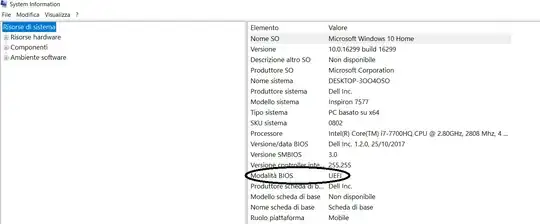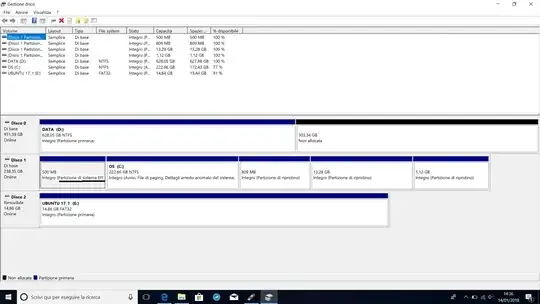According to system settings I'm working on a Windows 10 BIOS UEFI, not Legacy. If I try to install Ubuntu as UEFI, in case I prepartition disk 0 an error pops up:
This machine's firmware has started the installer in UEFI mode but it looks like there may be existing operating systems already installed using "BIOS compatibility mode". If you continue to install Debian in UEFI mode, it might be difficult to reboot the machine into any BIOS-mode operating systems later.
If I don't prepartition, I don't get the install alongside Windows option, what am I missing?
This is my sudo parted -l output:
Model: ATA ST1000LM035-1RK1 (scsi)
Disk /dev/sda: 1000GB
Sector size (logical/physical): 512B/4096B
Partition Table: gpt
Disk Flags:
Number Start End Size File system Name Flags
1 1049kB 135MB 134MB Microsoft reserved partition msftres
2 135MB 674GB 674GB ntfs Basic data partition msftdata
Model: SCSI DISK (scsi)
Disk /dev/sdb: 16.0GB
Sector size (logical/physical): 512B/512B
Partition Table: gpt
Disk Flags:
Number Start End Size File system Name Flags
1 1049kB 16.0GB 16.0GB fat32 Microsoft Basic Data msftdata
There is no trace of Disk1, but I have no problem in booting Windows, whose OS is installed in Disk1. As for `fdisk -l` :
Disk /dev/loop0: 1.3 GiB, 1425731584 bytes, 2784632 sectors
Units: sectors of 1 * 512 = 512 bytes
Sector size (logical/physical): 512 bytes / 512 bytes
I/O size (minimum/optimal): 512 bytes / 512 bytes
Disk /dev/sda: 931.5 GiB, 1000204886016 bytes, 1953525168 sectors
Units: sectors of 1 * 512 = 512 bytes
Sector size (logical/physical): 512 bytes / 4096 bytes
I/O size (minimum/optimal): 4096 bytes / 4096 bytes
Disklabel type: gpt
Disk identifier: 70EE78E8-75FE-442A-B477-A13CE5E2ED24
Device Start End Sectors Size Type
/dev/sda1 2048 264191 262144 128M Microsoft reserved
/dev/sda2 264192 1317378047 1317113856 628.1G Microsoft basic data
Disk /dev/sdb: 14.9 GiB, 15955173376 bytes, 31162448 sectors
Units: sectors of 1 * 512 = 512 bytes
Sector size (logical/physical): 512 bytes / 512 bytes
I/O size (minimum/optimal): 512 bytes / 512 bytes
Disklabel type: gpt
Disk identifier: 4CB04652-18BC-471A-B3F4-33CC33844705
Device Start End Sectors Size Type
/dev/sdb1 2048 31162414 31160367 14.9G Microsoft basic data
This is my Windows Disk Manager partition scheme.
This is my System Information.