I have a VAIO laptop, with a dual boot Windows 10 / Ubuntu 16.04.
- I wanted to resize the partitions to increase the disk space allocated to Ubuntu, so I tried to shrink the Windows partition from Windows, using AOMEI partition assistant.
- After the software was done, the computer rebooted, but I ended on the GRUB command-line prompt, meaning (I think) that it was not able to boot either Windows nor Ubuntu.
- I tried using boot-repair on a live USB. It said that the repair was successful, but I still cannot boot my computer. It gave me a Ubuntu pastebin address to get help: https://paste.ubuntu.com/26388086/
- I tried to follow the instructions on the following threads: Ubuntu 13.04 not booting - Boot-repair not working , boot-repair not fixing boot issues , but I don't remember on which partitions the two OSs were mounted, and I didn't want to make more damage.
Finally I ran GParted from the live USB, here is what it gave me:
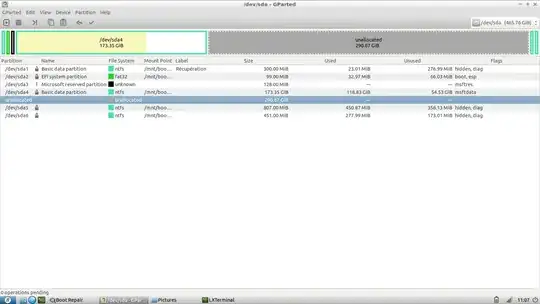 The size of /sda4 corresponds to the size that the shrunk Windows partition should have, and the size of the unallocated space corresponds to the size of the space left empty by the resizing of the Windows partition plus the size of the previous ubuntu partition.
The size of /sda4 corresponds to the size that the shrunk Windows partition should have, and the size of the unallocated space corresponds to the size of the space left empty by the resizing of the Windows partition plus the size of the previous ubuntu partition.
Does someone have an idea of what I should do ? From what I can guess the Ubuntu partition has been quite damaged (if I remeber well, it was on /dev/sda7, but there is no such partition any more, and on line 236 of the boot-info file is written that there is no linux OS), but I hope that I am wrong!
sudo gdisk -l /dev/sdaIf no errors or warnings then backup table also deleted Linux partition table. Gparted also should have noted difference. – oldfred Jan 15 '18 at 16:11