I have downloaded Visual Studio from this link. When I try to install it is not installing.
I tried to install in software center but it is not installing.
I tried with umake web visual-studio-code command but it throws warning WARNING: Visual Studio Code is now in the ide category, please refer it from this category from now on. This compatibility will be dropped after Ubuntu 16.04 LTS.
Choose installation path: /home/ufff/.local/share/umake/web/visual-studio-cod
At last it throws this error and is not installed:
Current thread 0x00007fb9b29f6700 (most recent call first):
File "/usr/lib/python3/dist-packages/gi/overrides/GLib.py", line 573 in run
File "/usr/lib/python3/dist-packages/umake/tools.py", line 139 in run
File "/usr/lib/python3/dist-packages/umake/__init__.py", line 131 in main
File "/usr/bin/umake", line 9 in <module>
I have tried this answer also but it throws the 404 error.
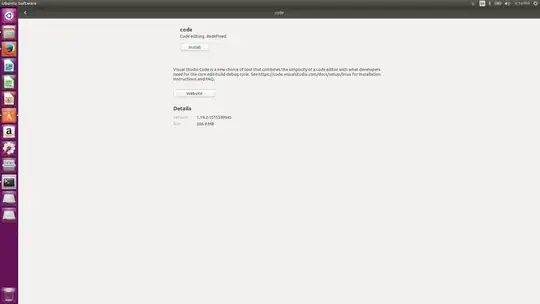
.debversion ? – Jonas Czech Jan 15 '18 at 17:26