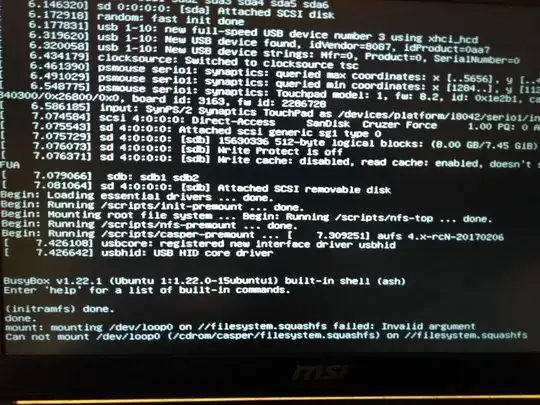I bought an MSI GL62 from Amazon, it has a GTX 1050 2GB and 8GB of RAM. Full specs see here.
I decided to install Ubuntu on it, but as soon as I enter the "Try Ubuntu Without Installing" it crashes with a Nouveau bug and an initramfs bug, after some research, I managed to fix the Nouveau bug with nomodeset, but the initramfs problem remains:
I've already checked the MD5, I've downloaded the iso 5 times, tried elementary OS, used rufus, unetbootin and startup disk creator to make the live-usb and nothing seems to work. Also right now I have disable fast boot, secure boot, intel speedstep and am booting with UEFI with CSM.
Please help, I don't know what to do anymore. Thank you for your attention.
Edit: 1: Tried making the live-usb with etcher.io, same problem happenned. 2: Here's a photo of what happens when I don't use nomodeset (https://imgur.com/a/p1fwP) 3: I seem to be capable of installing it in a VM, maybe that hints at something?