When typing code like \( or \begin{equation} TexStudio is hijacking my document inserting closing \) and adding red boxes its expecting me to type inside of to somehow make go away, and it's slowing me down and interfering with what I wish to type. How do I disable this "helpful" feature?
Asked
Active
Viewed 7,830 times
6
DBinJP
- 1,359
1 Answers
7
On the top bar, click Options > Configure TeXstudio. Then select Show Advanced Options in the lower left. Then select Adv Editor in the left pane. Then unselect Auto Completion Parentheses.
EDIT:
I believe that you are looking to turn off the Auto Completer which puts in the words. In the left pane, click on Completion. Then unselect Automatically start completer when typing LaTeX-Commands.
Hope this helps!
Terrance
- 41,612
- 7
- 124
- 183
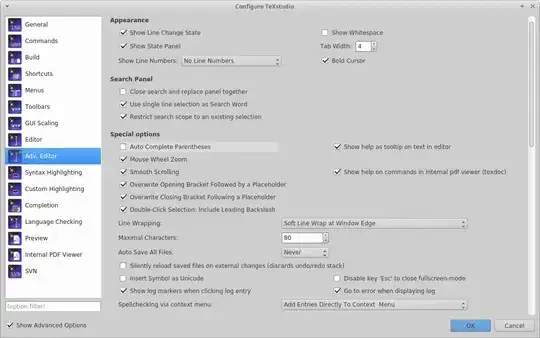

\begin{equation}etc. still inserts additional text and I don't see the option to disable it here, but maybe this feature is more acceptable ... It would be good if you would add how to disable this feature as well. – DBinJP Jan 24 '18 at 07:52