So I've looked at some other posts about keyboards crashing in Ubuntu 16.04, but they don't seem to have quite the same problem I'm having.
Ubuntu 15.10 and 16.04 keep freezing randomly
My situation is interesting because the keyboard, and only the keyboard crashes. Mouse still can move the cursor, and left click/right click still perform expected operations. The added bonus is that when this happens, I have to force reboot. The normal reboot hangs indefinitely, forcing me to hold down the power button.
My system is a Lenovo Ideapad with an i7 Quad-Core processor, a Nvidia dedicated graphics, 12gb ram, M2 SSD and Sata SSD.
Detailed hardware details:
lenovo-ideapad-y700-15isk
description: Notebook
product: 80NV (LENOVO_MT_80NV_BU_idea_FM_Lenovo ideapad Y700-15ISK)
vendor: LENOVO
version: Lenovo ideapad Y700-15ISK
serial: PF0D4BSZ
width: 64 bits
capabilities: smbios-2.8 dmi-2.8 vsyscall32
configuration: administrator_password=disabled chassis=notebook family=IDEAPAD frontpanel_password=disabled keyboard_password=disabled power-on_password=disabled sku=LENOVO_MT_80NV_BU_idea_FM_Lenovo ideapad Y700-15ISK uuid=11C8ECF5-6963-E511-BA4C-507B9D456BF4
*-core
description: Motherboard
product: Allsparks 5A
vendor: LENOVO
physical id: 0
version: SDK0J40709 WIN
serial: PF0D4BSZ
slot: Type2 - Board Chassis Location
*-firmware
description: BIOS
vendor: LENOVO
physical id: 0
version: CDCN25WW
date: 09/04/2015
size: 128KiB
capacity: 6080KiB
capabilities: pci upgrade shadowing cdboot bootselect edd int13floppynec int13floppytoshiba int13floppy360 int13floppy1200 int13floppy720 int13floppy2880 int9keyboard int10video acpi usb biosbootspecification uefi
*-cpu
description: CPU
product: Intel(R) Core(TM) i7-6700HQ CPU @ 2.60GHz
vendor: Intel Corp.
physical id: 4
bus info: cpu@0
version: Intel(R) Core(TM) i7-6700HQ CPU @ 2.60GHz
serial: To Be Filled By O.E.M.
slot: U3E1
size: 3099MHz
capacity: 3500MHz
width: 64 bits
clock: 100MHz
capabilities: x86-64 fpu fpu_exception wp vme de pse tsc msr pae mce cx8 apic sep mtrr pge mca cmov pat pse36 clflush dts acpi mmx fxsr sse sse2 ss ht tm pbe syscall nx pdpe1gb rdtscp constant_tsc art arch_perfmon pebs bts rep_good nopl xtopology nonstop_tsc cpuid aperfmperf tsc_known_freq pni pclmulqdq dtes64 monitor ds_cpl vmx est tm2 ssse3 sdbg fma cx16 xtpr pdcm pcid sse4_1 sse4_2 x2apic movbe popcnt tsc_deadline_timer aes xsave avx f16c rdrand lahf_lm abm 3dnowprefetch cpuid_fault epb invpcid_single pti intel_pt tpr_shadow vnmi flexpriority ept vpid fsgsbase tsc_adjust bmi1 hle avx2 smep bmi2 erms invpcid rtm mpx rdseed adx smap clflushopt xsaveopt xsavec xgetbv1 xsaves dtherm ida arat pln pts hwp hwp_notify hwp_act_window hwp_epp cpufreq
configuration: cores=4 enabledcores=4 threads=8
*-cache:0
description: L1 cache
physical id: 6
slot: L1 Cache
size: 128KiB
capacity: 128KiB
capabilities: synchronous internal write-back instruction
configuration: level=1
*-cache:1
description: L2 cache
physical id: 7
slot: L2 Cache
size: 1MiB
capacity: 1MiB
capabilities: synchronous internal write-back unified
configuration: level=2
*-cache:2
description: L3 cache
physical id: 8
slot: L3 Cache
size: 6MiB
capacity: 6MiB
capabilities: synchronous internal write-back unified
configuration: level=3
*-cache
description: L1 cache
physical id: 5
slot: L1 Cache
size: 128KiB
capacity: 128KiB
capabilities: synchronous internal write-back data
configuration: level=1
*-memory
description: System Memory
physical id: 1c
slot: System board or motherboard
size: 12GiB
*-bank:0
description: SODIMM Synchronous 2133 MHz (0.5 ns)
product: HMA451S6AFR8N-TF
vendor: SK Hynix
physical id: 0
serial: 37257723
slot: ChannelA-DIMM0
size: 4GiB
width: 64 bits
clock: 2133MHz (0.5ns)
*-bank:1
description: [empty]
physical id: 1
slot: ChannelA-DIMM1
*-bank:2
description: SODIMM Synchronous 2133 MHz (0.5 ns)
product: HMA41GS6AFR8N-TF
vendor: SK Hynix
physical id: 2
serial: 81393322
slot: ChannelB-DIMM0
size: 8GiB
width: 64 bits
clock: 2133MHz (0.5ns)
*-bank:3
description: [empty]
physical id: 3
slot: ChannelB-DIMM1
*-pci
description: Host bridge
product: Sky Lake Host Bridge/DRAM Registers
vendor: Intel Corporation
physical id: 100
bus info: pci@0000:00:00.0
version: 07
width: 32 bits
clock: 33MHz
configuration: driver=skl_uncore
resources: irq:0
*-pci:0
description: PCI bridge
product: Sky Lake PCIe Controller (x16)
vendor: Intel Corporation
physical id: 1
bus info: pci@0000:00:01.0
version: 07
width: 32 bits
clock: 33MHz
capabilities: pci pm msi pciexpress normal_decode bus_master cap_list
configuration: driver=pcieport
resources: irq:122 ioport:4000(size=4096) memory:93000000-93ffffff ioport:80000000(size=301989888)
*-display
description: 3D controller
product: GM107M [GeForce GTX 960M]
vendor: NVIDIA Corporation
physical id: 0
bus info: pci@0000:01:00.0
version: a2
width: 64 bits
clock: 33MHz
capabilities: pm msi pciexpress bus_master cap_list
configuration: driver=nouveau latency=0
resources: irq:129 memory:93000000-93ffffff memory:80000000-8fffffff memory:90000000-91ffffff ioport:4000(size=128)
*-display
description: VGA compatible controller
product: Intel Corporation
vendor: Intel Corporation
physical id: 2
bus info: pci@0000:00:02.0
version: 06
width: 64 bits
clock: 33MHz
capabilities: pciexpress msi pm vga_controller bus_master cap_list rom
configuration: driver=i915 latency=0
resources: irq:130 memory:92000000-92ffffff memory:a0000000-afffffff ioport:5000(size=64) memory:c0000-dffff
*-usb
description: USB controller
product: Sunrise Point-H USB 3.0 xHCI Controller
vendor: Intel Corporation
physical id: 14
bus info: pci@0000:00:14.0
version: 31
width: 64 bits
clock: 33MHz
capabilities: pm msi xhci bus_master cap_list
configuration: driver=xhci_hcd latency=0
resources: irq:126 memory:94300000-9430ffff
*-usbhost:0
product: xHCI Host Controller
vendor: Linux 4.13.0-31-generic xhci-hcd
physical id: 0
bus info: usb@1
logical name: usb1
version: 4.13
capabilities: usb-2.00
configuration: driver=hub slots=16 speed=480Mbit/s
*-usb:0
description: Audio device
product: AT2005USB
vendor: Audio-Technica
physical id: 1
bus info: usb@1:1
version: 1.00
capabilities: usb-1.10 audio-control
configuration: driver=usbhid maxpower=100mA speed=12Mbit/s
*-usb:1
description: Keyboard
product: Microsoft
vendor: Microsoft
physical id: 3
bus info: usb@1:3
version: 6.34
capabilities: usb-2.00
configuration: driver=usbhid maxpower=100mA speed=12Mbit/s
*-usb:2
description: Video
product: Lenovo EasyCamera
vendor: NXP (Philips Semi, Signetics)
physical id: 6
bus info: usb@1:6
version: 12.18
serial: 200901010001
capabilities: usb-2.00
configuration: driver=uvcvideo maxpower=500mA speed=480Mbit/s
*-usb:3
description: Bluetooth wireless interface
vendor: Intel Corp.
physical id: b
bus info: usb@1:b
version: 0.01
capabilities: bluetooth usb-2.00
configuration: driver=btusb maxpower=100mA speed=12Mbit/s
*-usbhost:1
product: xHCI Host Controller
vendor: Linux 4.13.0-31-generic xhci-hcd
physical id: 1
bus info: usb@2
logical name: usb2
version: 4.13
capabilities: usb-3.00
configuration: driver=hub slots=8 speed=5000Mbit/s
*-communication
description: Communication controller
product: Sunrise Point-H CSME HECI #1
vendor: Intel Corporation
physical id: 16
bus info: pci@0000:00:16.0
version: 31
width: 64 bits
clock: 33MHz
capabilities: pm msi bus_master cap_list
configuration: driver=mei_me latency=0
resources: irq:131 memory:9432a000-9432afff
*-storage
description: SATA controller
product: Sunrise Point-H SATA Controller [AHCI mode]
vendor: Intel Corporation
physical id: 17
bus info: pci@0000:00:17.0
version: 31
width: 32 bits
clock: 66MHz
capabilities: storage msi pm ahci_1.0 bus_master cap_list
configuration: driver=ahci latency=0
resources: irq:127 memory:94328000-94329fff memory:9432d000-9432d0ff ioport:5080(size=8) ioport:5088(size=4) ioport:5060(size=32) memory:9432b000-9432b7ff
*-pci:1
description: PCI bridge
product: Sunrise Point-H PCI Express Root Port #2
vendor: Intel Corporation
physical id: 1c
bus info: pci@0000:00:1c.0
version: f1
width: 32 bits
clock: 33MHz
capabilities: pci pciexpress msi pm normal_decode bus_master cap_list
configuration: driver=pcieport
resources: irq:123 memory:94200000-942fffff
*-generic
description: SD Host controller
product: SD/MMC Card Reader Controller
vendor: O2 Micro, Inc.
physical id: 0
bus info: pci@0000:07:00.0
version: 01
width: 32 bits
clock: 33MHz
capabilities: pm msi pciexpress bus_master cap_list
configuration: driver=sdhci-pci latency=0
resources: irq:17 memory:94201000-94201fff memory:94200000-942007ff
*-pci:2
description: PCI bridge
product: Sunrise Point-H PCI Express Root Port #3
vendor: Intel Corporation
physical id: 1c.2
bus info: pci@0000:00:1c.2
version: f1
width: 32 bits
clock: 33MHz
capabilities: pci pciexpress msi pm normal_decode bus_master cap_list
configuration: driver=pcieport
resources: irq:124 memory:94100000-941fffff
*-network
description: Wireless interface
product: Wireless 8260
vendor: Intel Corporation
physical id: 0
bus info: pci@0000:08:00.0
logical name: wlp8s0
version: 3a
serial: a4:34:d9:2e:13:b4
width: 64 bits
clock: 33MHz
capabilities: pm msi pciexpress bus_master cap_list ethernet physical wireless
configuration: broadcast=yes driver=iwlwifi driverversion=4.13.0-31-generic firmware=31.560484.0 ip=192.168.0.9 latency=0 link=yes multicast=yes wireless=IEEE 802.11
resources: irq:132 memory:94100000-94101fff
*-pci:3
description: PCI bridge
product: Sunrise Point-H PCI Express Root Port #4
vendor: Intel Corporation
physical id: 1c.3
bus info: pci@0000:00:1c.3
version: f1
width: 32 bits
clock: 33MHz
capabilities: pci pciexpress msi pm normal_decode bus_master cap_list
configuration: driver=pcieport
resources: irq:125 ioport:3000(size=4096) memory:94000000-940fffff
*-network
description: Ethernet interface
product: RTL8111/8168/8411 PCI Express Gigabit Ethernet Controller
vendor: Realtek Semiconductor Co., Ltd.
physical id: 0
bus info: pci@0000:09:00.0
logical name: enp9s0
version: 15
serial: 50:7b:9d:45:6b:f4
size: 10Mbit/s
capacity: 1Gbit/s
width: 64 bits
clock: 33MHz
capabilities: pm msi pciexpress msix bus_master cap_list ethernet physical tp mii 10bt 10bt-fd 100bt 100bt-fd 1000bt 1000bt-fd autonegotiation
configuration: autonegotiation=on broadcast=yes driver=r8169 driverversion=2.3LK-NAPI duplex=half firmware=rtl8168h-2_0.0.2 02/26/15 latency=0 link=no multicast=yes port=MII speed=10Mbit/s
resources: irq:128 ioport:3000(size=256) memory:94004000-94004fff memory:94000000-94003fff
*-isa
description: ISA bridge
product: Sunrise Point-H LPC Controller
vendor: Intel Corporation
physical id: 1f
bus info: pci@0000:00:1f.0
version: 31
width: 32 bits
clock: 33MHz
capabilities: isa bus_master
configuration: latency=0
*-memory UNCLAIMED
description: Memory controller
product: Sunrise Point-H PMC
vendor: Intel Corporation
physical id: 1f.2
bus info: pci@0000:00:1f.2
version: 31
width: 32 bits
clock: 33MHz (30.3ns)
capabilities: bus_master
configuration: latency=0
resources: memory:94324000-94327fff
*-multimedia
description: Audio device
product: Sunrise Point-H HD Audio
vendor: Intel Corporation
physical id: 1f.3
bus info: pci@0000:00:1f.3
version: 31
width: 64 bits
clock: 33MHz
capabilities: pm msi bus_master cap_list
configuration: driver=snd_hda_intel latency=32
resources: irq:133 memory:94320000-94323fff memory:94310000-9431ffff
*-serial UNCLAIMED
description: SMBus
product: Sunrise Point-H SMBus
vendor: Intel Corporation
physical id: 1f.4
bus info: pci@0000:00:1f.4
version: 31
width: 64 bits
clock: 33MHz
configuration: latency=0
resources: memory:9432c000-9432c0ff ioport:5040(size=32)
*-scsi:0
physical id: 1
logical name: scsi0
capabilities: emulated
*-disk
description: ATA Disk
product: SAMSUNG MZNLN256
physical id: 0.0.0
bus info: scsi@0:0.0.0
logical name: /dev/sda
version: 3L0Q
serial: S22YNXAG923352
size: 238GiB (256GB)
capabilities: gpt-1.00 partitioned partitioned:gpt
configuration: ansiversion=5 guid=2742465a-f2e0-4434-9cc7-b9086a74a122 logicalsectorsize=512 sectorsize=512
*-volume:0
description: Windows FAT volume
vendor: mkfs.fat
physical id: 1
bus info: scsi@0:0.0.0,1
logical name: /dev/sda1
logical name: /boot/efi
version: FAT32
serial: 3b8a-3e98
size: 510MiB
capacity: 511MiB
capabilities: boot fat initialized
configuration: FATs=2 filesystem=fat mount.fstype=vfat mount.options=rw,relatime,fmask=0077,dmask=0077,codepage=437,iocharset=iso8859-1,shortname=mixed,errors=remount-ro name=EFI System Partition state=mounted
*-volume:1
description: EXT4 volume
vendor: Linux
physical id: 2
bus info: scsi@0:0.0.0,2
logical name: /dev/sda2
logical name: /
version: 1.0
serial: 00360d30-bf3f-43de-a904-6fdecf9ae5b3
size: 226GiB
capabilities: journaled extended_attributes large_files huge_files dir_nlink recover extents ext4 ext2 initialized
configuration: created=2018-01-14 15:55:20 filesystem=ext4 lastmountpoint=/ modified=2018-01-25 14:44:02 mount.fstype=ext4 mount.options=rw,relatime,errors=remount-ro,data=ordered mounted=2018-01-25 14:44:03 state=mounted
*-volume:2
description: Linux swap volume
vendor: Linux
physical id: 3
bus info: scsi@0:0.0.0,3
logical name: /dev/sda3
version: 1
serial: 0ed1f940-bfba-4438-9c09-778054bfcfb9
size: 11GiB
capacity: 11GiB
capabilities: nofs precious readonly hidden nomount swap initialized
configuration: filesystem=swap pagesize=4095
*-scsi:1
physical id: 2
logical name: scsi2
capabilities: emulated
*-disk
description: ATA Disk
product: Crucial_CT525MX3
physical id: 0.0.0
bus info: scsi@2:0.0.0
logical name: /dev/sdb
version: R040
serial: 1703157E8D44
size: 489GiB (525GB)
capabilities: partitioned partitioned:dos
configuration: ansiversion=5 logicalsectorsize=512 sectorsize=512 signature=8819b526
*-volume
description: Windows NTFS volume
physical id: 1
bus info: scsi@2:0.0.0,1
logical name: /dev/sdb1
logical name: /media/user/CRUCIAL
version: 3.1
serial: b8128075-f5d9-2a48-bcea-0c558c3278f8
size: 489GiB
capacity: 489GiB
capabilities: primary bootable ntfs initialized
configuration: clustersize=4096 created=2017-03-17 00:22:08 filesystem=ntfs label=CRUCIAL modified_by_chkdsk=true mount.fstype=fuseblk mount.options=rw,nosuid,nodev,relatime,user_id=0,group_id=0,default_permissions,allow_other,blksize=4096 mounted_on_nt4=true resize_log_file=true state=mounted upgrade_on_mount=true
edit: It happened again today, but this time something different. The last key I had pressed kept continuing on into infinity. (space bar)
output of uname -r
4.13.0-32-generic
output of apt list --installed | grep microcode
intel-microcode/xenial-updates,xenial-security,now 3.20180108.0+really20170707ubuntu16.04.1 amd64 [installed]
lsmod | grep peaq outputs nothing
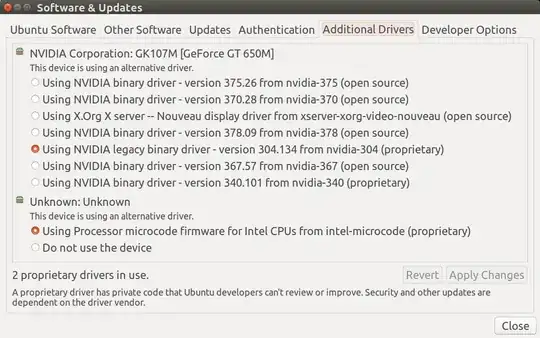
{}button in the editor. – Chai T. Rex Jan 25 '18 at 23:42uname -rreport? – WinEunuuchs2Unix Jan 30 '18 at 00:49apt list --installed | grep microcodereport? – WinEunuuchs2Unix Jan 30 '18 at 01:09lsmod | grep peaqreturn anything? – WinEunuuchs2Unix Jan 30 '18 at 01:21/etc/default/grubfile and check the TIMEOUT values. – WinEunuuchs2Unix Jan 31 '18 at 00:52- Should I use the recommended repair?
- If that doesn't work, what should I set the TIMEOUT values to?
– HumbleWebDev Jan 31 '18 at 01:48Not surprisingly, I don't have any kernels I available from before January 10th. Any advice on installing a different linux kernel version? I am looking it up right now.
Also, I plan to install the kernel your guide recommends, 14.14.13.
– HumbleWebDev Jan 31 '18 at 19:464.4.0-112to see if that works ok. For my laptop there are WiFi fixes on4.12.xxthat are missing. If you install from the14.14.xxchain don't install14.14.13which is two generations old now. Install14.14.15which seems to run faster to me and has more bug fixes. In a day or two14.14.16will come out with even more bug fixes. – WinEunuuchs2Unix Jan 31 '18 at 23:584.14.13.Now I have a rather silly question. On the linux git page, I do not see where you can download anything more specific than
– HumbleWebDev Feb 01 '18 at 16:304.14.xxx. I see4.14-rcxthough.14.14.14it is4.14.14and4.14.15I've been using successfully recently. Go to this page and press the "End" key to see them. – WinEunuuchs2Unix Feb 03 '18 at 13:40