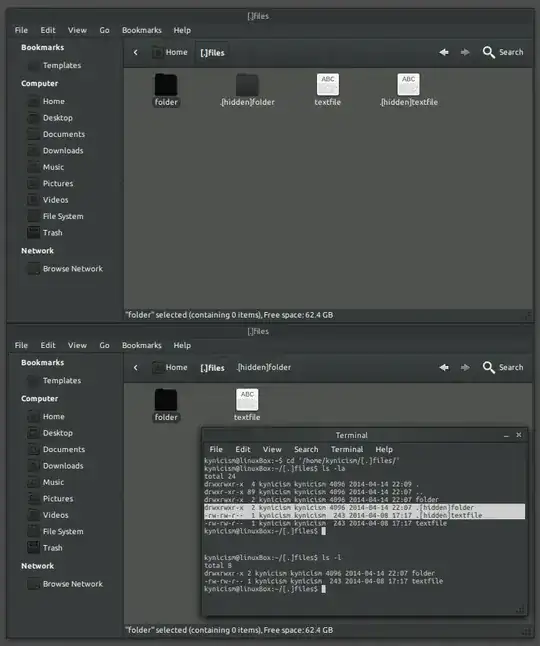also refereed to as dot-files and/or [.]files
Show Hidden Files option, accessible via folder-menubar -> View (see screenshot below) and/or Ctrl+H key-shortcut, also via terminal-commands:
Example:
tree -a
[.]files - folder/directory
├── folder
├── .[hidden]folder
├── .[hidden]textfile
└── textfile
The -a flag plots out all [.]files while used and can be combined with other flags as well. See: -la (screenshot below)