used in bash/shell to kill process
In computing, kill is a command that is used in several popular operating systems to send signals to running processes in order to request the termination of the process.
In Unix and Unix-like operating systems, kill is a command used to send a signal to a process. By default, the message sent is the termination signal, which requests that the process exit. But kill is something of a misnomer; the signal sent may have nothing to do with process killing.
The kill command is a wrapper around the kill() system call, which sends signals to processes or process groups on the system, referenced by their numeric process IDs (PIDs) or process group IDs (PGIDs). kill is always provided as a standalone utility as defined by the POSIX standard. However, most shells have built-in kill commands that may slightly differ from it.
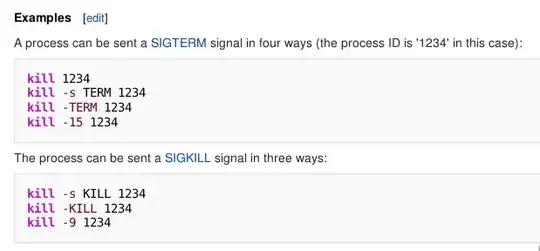
Source: [Wikipedia] - kill (command)