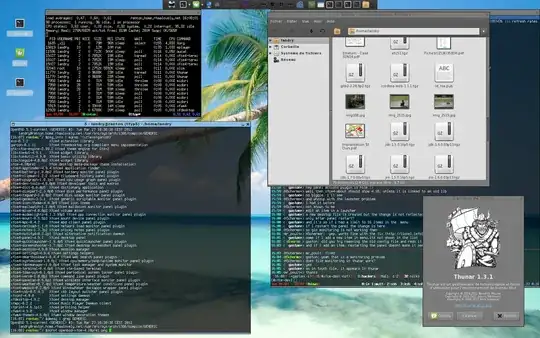Lightweight and fast free software desktop environment for UNIX-like platforms. Xfce (currently Xfce4) is the desktop environment of Xubuntu.
Xfce is a lightweight desktop environment for UNIX-like operating systems. It aims to be fast and low on system resources, while still being visually appealing and user friendly.
~ Xfce website
Xfce is the desktop environment of Xubuntu, an officially recognized Ubuntu flavor.