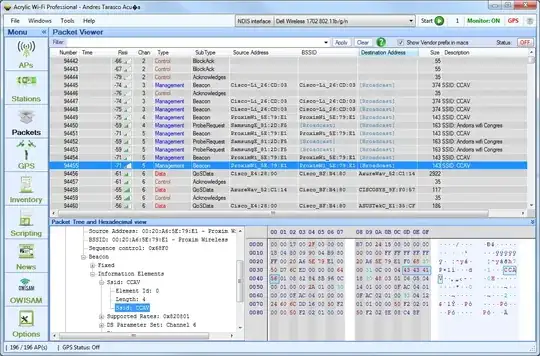is there any program that enables me to capture 802.11 frames/packets in my environment (like wireshark when my interface is put in monitor mode), then sends the captured data over TCP/IP to broadcast them on the other side?
1 Answers
..then sends the captured data over TCP/IP to broadcast them on the other side? May be you need a program to do that for coping/send through eth0(or you can write your own program). For capturing 802.11 frames/packets you need a software Acrylic WiFi and go through this LINK.
Wireshark uses libpcap or Winpcap libraries to capture network traffic on Windows. Winpcap libraries are not intended to work with wireless network cards, therefore they do not support WiFi network traffic capturing using Wireshark on Windows. Therefore, Wireshark monitor mode for Windows is not supported by default.
(EDIT2:)
To make this integration possible, Acrylic installs an airpcap.dll library in the system. When Wireshark loads the installed airpcap library, it returns a fake list of airpcap network cards installed. One Airpcap device for each integrated WiFi network card or external USB WiFi network card.
Through this method, you can use your preferred network analyzer compatible with Airpcap to monitor WiFi packets under windows
So, by using Acrylic WiFi's driver, the wireshark can capture the beacons/frames which are hitted by wlan0. Save those captures and send it to other interface(Mostly Ethernet interface I guess). And I haven't checked the packet capturing with Acrylic WiFi+Wireshark yet, please let me know :-)
There are some other tools to view the WLAN networks
- LinSSID
- Netstumbler(Free)
- kismet (Free)
- vistumbler (Free)
EDIT:
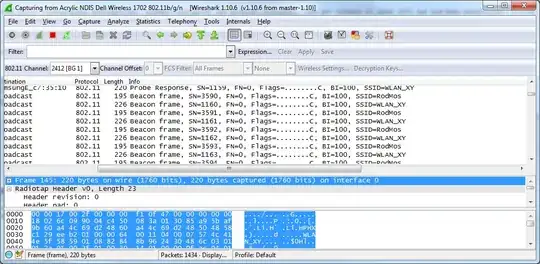 Beacons/Frames that was seen by
Beacons/Frames that was seen by wlan adapter(No need to connect any access point)
- 461
- 5
- 16
-
So Acrylic WiFi could basically be used to get a monitor-mode-like experience on Windows, allowing me to use (win)pcap libraries? – Chester Nov 10 '15 at 08:38
-
As you saw in that link, (win)pcap libraries are not suitable for `wlan`. That's we can't see the frame/packets/beacons which are hitting the `wlan` interface. (win)pcap libraries are suitable for Ethernet interface, where there is broadcast in network(guided medium) which we are connected to that network, generally we can see the captures that was seen by `eth0`. I'm not sure, I understood your question. can you be more specific? – Veerendra K Nov 10 '15 at 08:47
-
I just need a way to capture all packets/frames (when my adapter isn't connected) and send them (as soon as I receive them) over TCP/IP (as you assumed over ethernet). – Chester Nov 10 '15 at 09:07
-
That's why I think that Wireshark can't be used for my purposes – Chester Nov 10 '15 at 09:14
-
Answer edited, No need to connect any access point! @Chester. Go through this link --> https://www.acrylicwifi.com/en/blog/how-to-capture-wifi-traffic-using-wireshark-on-windows/ – Veerendra K Nov 10 '15 at 09:55