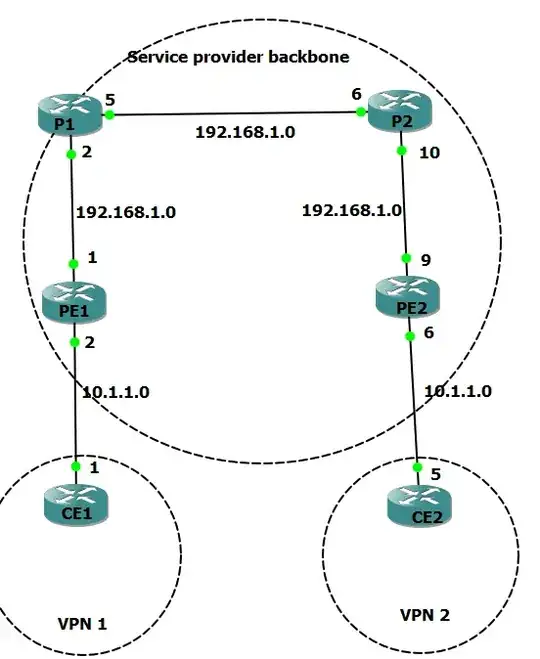I'm currently practicing setting up an MPLS VPN using GNS3.
Here is the topology i have:
I need to, on all P and PE routers enable OSPF routing protocol advertising all inside networks .
From PE1 I have advertised the 10.1.1.0 network and the 192.168.1.0 network
Then when i go in to router P1 and bring up the routing table, i can only see the directly interfaces and not the interface which is connected to PE1(10.1.1.2). Why is this?
...this then brings me on to my next question, in the routing table of, for example P1. I am seeing that the directly connected interfaces are
C 2.2.2.2 is directly connected, Loopback0
192.168.1.0/30 is subnetted, 2 subnets
C 192.168.1.0 is directly connected, FastEthernet0/0
C 192.168.1.4 is directly connected, FastEthernet0/1
Why is it showing that the directly connected interfaces are 192.168.1.0 and 192.168.1.4, when i have them configured as followed:
FastEthernet0/0 192.168.1.2 YES NVRAM up up
FastEthernet0/1 192.168.1.5 YES NVRAM up up
FastEthernet1/0 unassigned YES NVRAM administratively down down
Serial2/0 unassigned YES NVRAM administratively down down
Serial2/1 unassigned YES NVRAM administratively down down
Serial2/2 unassigned YES NVRAM administratively down down
Serial2/3 unassigned YES NVRAM administratively down down
Loopback0 2.2.2.2 YES NVRAM up up
Router configurations...
P1
P1#show run
Building configuration...
Current configuration : 1352 bytes
!
version 12.4
service timestamps debug datetime msec
service timestamps log datetime msec
no service password-encryption
!
hostname P1
!
boot-start-marker
boot-end-marker
!
!
no aaa new-model
memory-size iomem 5
no ip icmp rate-limit unreachable
ip cef
!
!
!
!
no ip domain lookup
!
multilink bundle-name authenticated
!
archive
log config
hidekeys
!
!
!
!
ip tcp synwait-time 5
!
interface Loopback0
ip address 2.2.2.2 255.255.255.255
!
interface FastEthernet0/0
ip address 192.168.1.2 255.255.255.252
duplex auto
speed auto
!
interface FastEthernet0/1
ip address 192.168.1.5 255.255.255.252
duplex auto
speed auto
!
router ospf 10
log-adjacency-changes
network 192.168.1.0 0.0.0.0 area 1
!
ip forward-protocol nd
!
!
no ip http server
no ip http secure-server
!
no cdp log mismatch duplex
!
control-plane
!
line con 0
exec-timeout 0 0
privilege level 15
logging synchronous
line aux 0
exec-timeout 0 0
privilege level 15
logging synchronous
line vty 0 4
login
!
!
end
PE1
PE1#show run
Building configuration...
Current configuration : 1426 bytes
!
version 12.4
service timestamps debug datetime msec
service timestamps log datetime msec
no service password-encryption
!
hostname PE1
!
boot-start-marker
boot-end-marker
!
!
no aaa new-model
memory-size iomem 5
no ip icmp rate-limit unreachable
ip cef
!
!
!
!
no ip domain lookup
!
multilink bundle-name authenticated
!
archive
log config
hidekeys
!
!
!
!
ip tcp synwait-time 5
!
!
!
!
interface Loopback0
ip address 1.1.1.1 255.255.255.255
!
interface FastEthernet0/0
ip address 10.1.1.2 255.255.255.252
duplex auto
speed auto
!
interface FastEthernet0/1
ip address 192.168.1.1 255.255.255.252
duplex auto
speed auto
!
router ospf 10
log-adjacency-changes
network 10.1.1.0 0.0.0.3 area 0
network 192.168.1.0 0.0.0.3 area 0
!
ip forward-protocol nd
!
!
no ip http server
no ip http secure-server
!
no cdp log mismatch duplex
!
control-plane
!
line con 0
exec-timeout 0 0
privilege level 15
logging synchronous
line aux 0
exec-timeout 0 0
privilege level 15
logging synchronous
line vty 0 4
login
!
!
end
Thanks in advance!