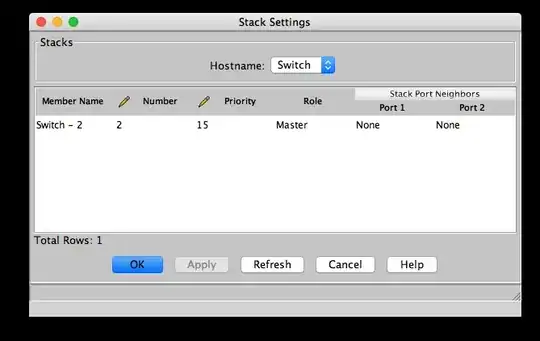I have 2 identical Cisco 2690x with flex stack plus modules installed in both. I have provisioned the first and it is up and running. When I add the second to the flex stack module and turn it on, it powers up and the flex stack indicator is green, but it doesn't seem to create the stack. In the CNA, the secondary switch is not even showing in the list.
Everything is brand new. Switches, cables, and stack modules. What am I missing?