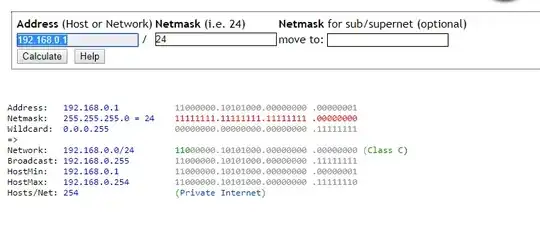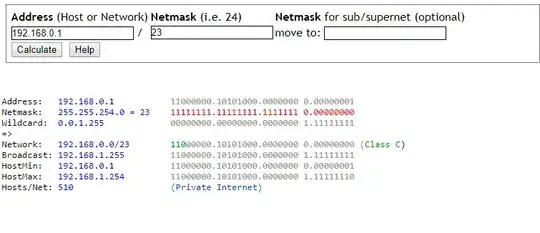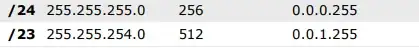so at our company we use a program for people to track vehicles but you see the only way the people can get access to this program if the subnet mask is 255.255.254.0. and when i put the ip on dhcp it dont give a subnet of 255.255.254.0 but instead 255.255.255.0 and then they cant have acces to the sql server so i dont know why or why use the 255.255.254.0. works and please just explain to me what is is and all those things
-
3You'll need to talk to your network designer about this. Without providing details about the network configuration this is impossible to answer. – Zac67 Jul 10 '18 at 06:58
-
Possible duplicate of [How do you calculate the prefix, network, subnet, and host numbers?](https://networkengineering.stackexchange.com/questions/7106/how-do-you-calculate-the-prefix-network-subnet-and-host-numbers) – Mike Pennington Jul 10 '18 at 10:48
2 Answers
Please try to provide your query in bit more clear and concise way.
Well,It seems like your your "SQL server" is deployed in the /23 CIDR. I also assume that you haven't enabled a default route to the SQL server from your /24 subnet to /23 subnet and hence "they" can't have access to SQL server.
I hope the below mentioned picture will give you a clear Idea.
Again,The way you have asked this question is extremely poor and Noob. Please try to put some effort to frame your question with clarity and do a little bit of googling before raising query here.
- 1,412
- 11
- 19
https://www.cisco.com/c/en/us/support/docs/ip/routing-information-protocol-rip/13788-3.html#anc9
Essentially the 255.255.254.0 encompasses twice as many hosts as the 255.255.255.0 mask.
If your SQL server is using mask 255.255.254.0 and other hosts are only using 255.255.255.0 then your SQL server believes the network is twice as large as all the other hosts, and includes those other hosts. If it wants to speak to a host with a 255.255.255.0 mask, it can send to it OK, but if a device with a 255.255.255.0 mask attempts to speak back, it believes the SQL server is on another network and sends to the default gateway. It sounds like your default gateway isn't configured with 255.255.254.0 either, otherwise it would forward back onto the LAN (sending a redirect if allowed)
You need to make sure all the hosts, servers and default gateway on that network are all using the same mask.