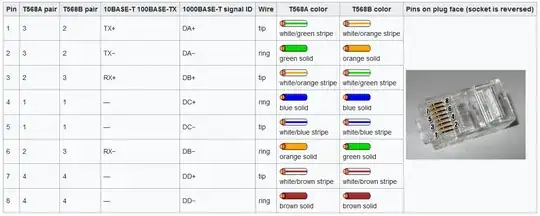The cable that connects to my rj45 only has 4 cables, blue, orange, blue stripe, orange stripe. When I connect them to their corresponding ports, there is no internet connection.(Blue = 4, Orange = 6, Blue stripe = 5, Orange stripe = 3) How can I connect them so that I get a connection? Any help would be appreciated.
-
3It sounds like you are trying to use a phone cable, and that will not work. UTP network cabling has four pairs of wires that are paired in a specific order. – Ron Maupin Dec 19 '18 at 21:31
-
Possible duplicate of [How to create Ethernet cables when I cannot figure out color of cat 5e cable wires?](https://networkengineering.stackexchange.com/questions/18084/how-to-create-ethernet-cables-when-i-cannot-figure-out-color-of-cat-5e-cable-wir) – Ron Trunk Dec 19 '18 at 21:31
-
1That pinout is for telecom, e.g. ISDN S0. – Zac67 Dec 20 '18 at 01:34
2 Answers
Your cable is not a proper UTP network cable as defined by TIA/EIA 568. In fact, the pairs used by the 10Base-T (10 Mbps) and 100Base-TX (100 Mbps) ethernet are 1-2 and 3-6. The 1000Base-T (1 Gbps) standard requires all four pairs (wired as 1-2, 3-6, 4-5, 7-8).
You must use a TIA/EIA wiring standard, either TIA/EIA T568A (normally used for home networking) or TIA/EIA T568B (usually used in business networking). Either wiring standard will work, but you probably want the cable wired straight-through. You may need a crossover (one side T568A and the other T568B) under certain circumstances.
This is the TIA/EIA 568 wiring (for both A and B):
The bottom line is that your cable cannot be used for a network cable.
- 98,218
- 26
- 115
- 191
-
Hmm, when I connect to Blue 8, Orange 4, Blue Stripe 1, Orange Stripe 3, I get a connection – Kevin Zhang Dec 19 '18 at 22:04
-
That will not actually work. If you really wired it that way, you cannot send data across that link. – Ron Maupin Dec 19 '18 at 22:08
-
Blue 8, Orange 6, Blue Stripe 1, Orange Stripe 3 worked with one of my desktops but not the other – Kevin Zhang Dec 19 '18 at 22:37
-
Hmm strange. Confused, I have here a cable labeled (printed on the cable) as A/TIA -568-B 2 UTP CAT5E and has 4 wires. From left to right (looking at top of the connections with the head of the cable, the connector pins on top pointed to yourself): PIN1:NC, PIN2:NC, PIN3:RED, PIN4:NC, PIN5:NC, PIN6:ORANGE, PIN7:BLUE and PIN8:WHITE. This a crossover cable, bought it as crossover cable so on the other side it may be little different. CAT5E is rated for 1Gbps. So this old 90's cable is fake and not CAT5E? However, works great, just wondering. – Codebeat May 31 '21 at 02:00
-
Category-5e was published in 1999 (Category-5 was deregistered in 2001). There is a lot of crap cable sold, and many manufacturers have run into legal problems. You seem to have the pin numbers backward (1, 2, 3, and 6 are required for even 10 or 100 Mbps ethernet both straight-through and crossover). Those may be the only pins connected, but the other wires may be in the cable and cut off (not in the connector). The standard requires all four pairs (eight wires). – Ron Maupin May 31 '21 at 02:23
-
@RonMaupin Thanks for the explanation. So this is just a 10/100Mbps cable. When I press on the cable I can feel there is allot of emptyness behind the insulation, don't expect this is a proper full-featured cable. Bummer! I need this cable not for internet activities, only to connect two serial 'printers' (3D and CNC) over the network (with an adapter). I quess it will be not a real issue because it is serial 115200baud = 0.1152Mbs. Am I right? – Codebeat May 31 '21 at 16:07
-
Serial is very different than ethernet. You cannot compare using a cable for serial to using it for ethernet. Serial does not need the twisted pairs because it doe not use differential signaling. UTP can be used for a variety of applications (ethernet, token ring, serial, POTS, sound and paging, video, etc.), all of which are incompatible, and that is why it is a requirement to have all four pairs because the cabling is multi purpose. Not all applications use all the conductors, but all the conductors are required by the standard. – Ron Maupin May 31 '21 at 16:14
-
@RonMaupin I know different protocols, that is why I am using an adapter to make it possible to share the printers over the network with a 30m cable. I made the speed comparison just to clearify the usage of the cable and there is actually no speed issue because 1 baud is 0.000001 Mbs. Even when using the cable with 10Mbs, there is still allot of room for overhead. The cable is still usable for this purpose, while it is actually a crappy cable. So I guess I don't need to replace the cable for this purpose to fulfil the needs/requirements. – Codebeat May 31 '21 at 16:55
I finally got it to connect by following the 10BASE-T 100BASE-TX column that Ron posted. Blue strip 1, Blue 2, Orange Strip 3, Orange 6.
- 93
- 1
- 1
- 5
-
110/100 Base Ethernet only requires 2 pairs, 1000 Base Ethernet requires the 4 pairs. – dangeroushobo Jan 25 '21 at 14:12