< Windows Add-ons < Image 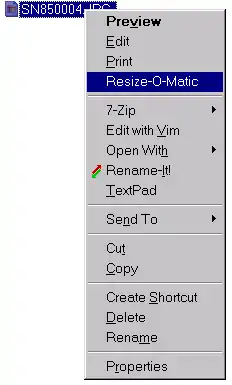
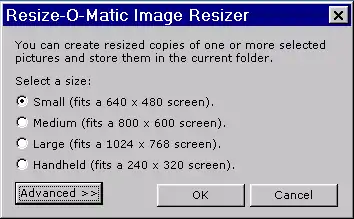
Image Resizer for Windows is a replacement for Resize-O-Matic that works with Windows 7
Ever need to simply resize a mass of images with ease? Resize-O-Matic is a quick and convenient way to do that. It will add a new option to your context-menu.
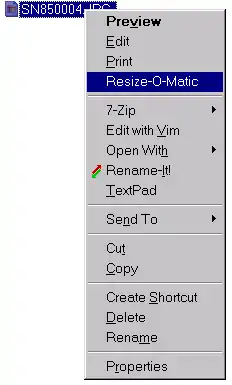
The text-option that Resize-O-Matic will install.
Downloading
- Download the program directly at at the source forge site
- Or, browse to the SourceForge project for Resize-O-Matic → Select Download → Download the file ending in .exe.
Installing
- Double click the icon
- Click Next until you can no longer hit Next.
- Click Finish
Using
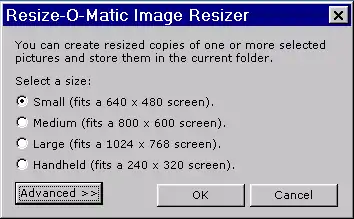
The basic options of Resize-o-matic
When Resize-o-matic resizes images, it does not by default replace the original copy. It just saves another copy under a new name. For instance, if you resize foo.jpg you will have a new file named foo (Small).jpg.
- Select image(s)
- Select desired size
- For the purpose of the web you almost surely want 640x480.
- Click Ok
Advanced Usage
Resize-O-Matic also supports a few "advanced" options. They aren't really all that advaned.
- Custom resizing dimensions
- Make pictures smaller but not larger
- Resize the original pictures (don't create copies!).
- This is probably the most useful feature.
Footnotes
- ^ This link was current at the time of writing 04-08-2008
This article is issued from Wikibooks. The text is licensed under Creative Commons - Attribution - Sharealike. Additional terms may apply for the media files.