I am trying to set up a home cloud server on my old Ubuntu laptop However when i leave it running and close the lid of my laptop of course I get logged out and the process stops.
Is there a way to either completely disable the logoff when closing the lid OR a way to make sure the process keeps running even when I am logged off?
Any help is gratefully received.
/Mark
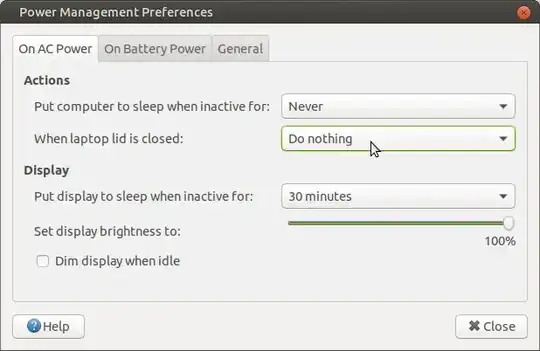
HandleLidSwitchin file/etc/systemd/logind.conf? – AlikElzin-kilaka Nov 12 '19 at 15:25