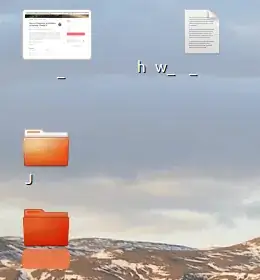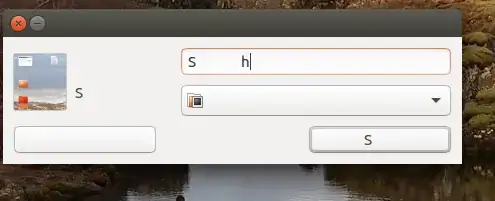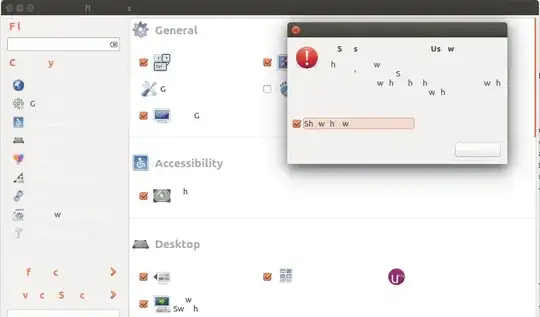I left my laptop suspended for a bit and when I re-opened it, most of my system fonts were hidden. On my desktop, a few folders have some random letters in their name visible, but most have disappeared:
And most of my title bars and dialog windows are totally opaque, as you can see in this screenshot of the screenshot dialog:
I'm not sure how to even begin to troubleshoot this. I'm sure I could restart my computer but there must be a better way to get my fonts back?
I read through Translucent menu bars and missing letters but this isn't something I've seen before and I've been on 16.04 LTS for quite some time, so I think this is a different issue.
Plus, I have compiz (the solution suggested in the answer to the above question) and it, too, is unusable at the moment:
Two months later, I'm still struggling with this. My fonts just kind of choke, usually after my computer has been asleep for a while. It's inconsistent which apps choke -- for instance right now there are zero letters on my desktop or my terminal but Firefox is fine. If I re-boot my computer everything is back just fine but that's obviously super inconvenient.
Logging out and back in would be a good option, but I'd have to memorize the location of the "log out..." menu item. Because that is always hidden.
Note that this is marked as a duplicate of How do I fix fonts not rendering and missing letters? but the solution there is to upgrade to 15.04. I'm on 16.04, so should be past that.