I would like to install Ubuntu on an older Macbook Pro. The hard drive recently failed so I have a replacement. I'm hoping I can just install Ubuntu and not muck around with MacOS.
The Ubuntu installer (17.10.1) boots without a problem and the install completes successfully. However, upon rebooting I get a folder with a flashing question mark. Holding down the option key to boot does not reveal any bootable devices.
I have seen this answer which led me to this page in which it indicates Ubuntu "requires manual install" on this device, but there don't appear to be links to the necessary manual steps.
Is there any way to get Ubuntu booting on this system (that does not involve installing MacOS)?
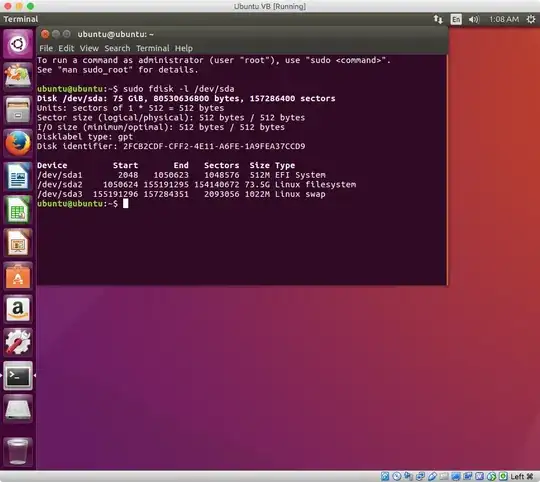
refind-install --root /path/to/actual/rootdidn't seem to impact the problem. – larsks Feb 04 '18 at 19:17