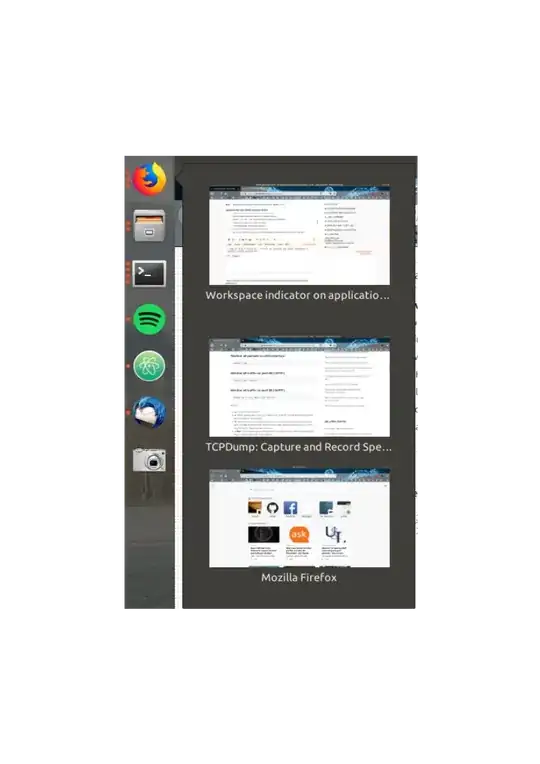There is any solution (gnome extension, soft, ...) to indicate the actual workspace of each application windows with Ubuntu 17.10 and GNOME Shell 3.26.2.
For example, in the picture below, I just want to know in which workspace each Firefox window is located.
I always use workspaces and this is so frustrating when I click on an windows, be move to another workspace and don't know which one it is.