I would like my Dock to show only the windows of the current workspace. Especially in the little preview window. I find it very confusing to jump around workspaces when trying to find the right window.
Asked
Active
Viewed 2.2k times
3 Answers
109
Open Terminal and run
gsettings set org.gnome.shell.extensions.dash-to-dock isolate-workspaces true
pomsky
- 68,507
3
If you are using the Dash to Dock extension, you can click on Isolate Workspaces to show the apps running in only the specific workspace.
You can find this option in the Dash to Dock settings:
- Go to the Extensions app on your Ubuntu 20.04.
- Click on the settings button in front of Dash to Dock.
- Then go to Launchers tab and enable Isolate Workspaces.
Here is a screenshot of the Dash to Dock Launchers tab:
BeastOfCaerbannog
- 14,585
Prasun Kumar
- 31
2
You may use the 'Workspace Isolated Dash' GNOME extension.
Here you can see more information about this extension, and also install it: https://extensions.gnome.org/extension/887/workspace-isolated-dash/
pomsky
- 68,507
Ramon Crehuet
- 149
-
1You do this through just a command, no need to install any extension. – Heisenberg Sep 01 '20 at 19:31
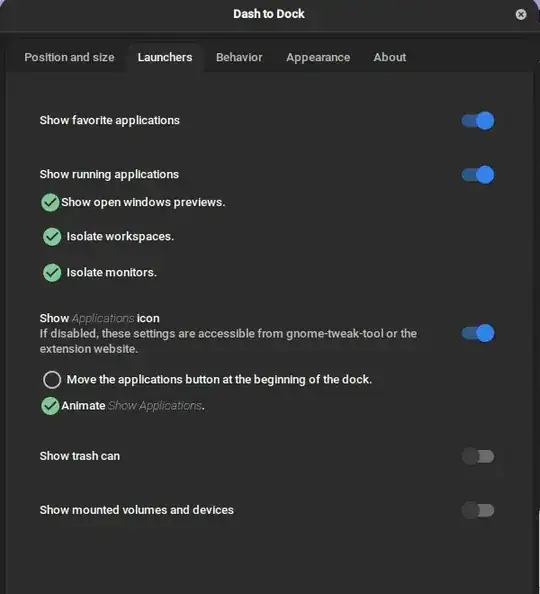
dconf/gsettingsschemata and keys. Anyway, Pop OS is not supported here, consider asking a question at Unix & Linux Stack Exchange. – pomsky Jun 19 '20 at 15:46No such schema “org.gnome.shell.extensions.dash-to-dock”on Pop OS but if it works on Ubuntu itself, I agree with you. – raisinrising Jun 19 '20 at 15:48isolate-workspacesshould be the default, as people like me use workspaces precisely to isolate bundles of things from each other. Or maybe I'm just missing why other folks may prefer the existing default behaviour (everything shown in the dock, from all workspaces) – Deleplace Nov 28 '21 at 21:30