This is the mnemonic Russian keyboard in Windows.
while this is the phonetic Russian layout in Ubuntu.
In Windows there are some Russian characters mapped in different keys and also:
From Wikipedia:
Windows 10 includes its own implementation of a mnemonic QWERTY-based input method for Russian, which does not fully rely on assigning a key to every Russian letter, but uses the sh, sc, ch, ya (ja), yu (ju), ye (je), yo (jo) combinations to input ш, щ, ч, я, ю, э and ё respectively.
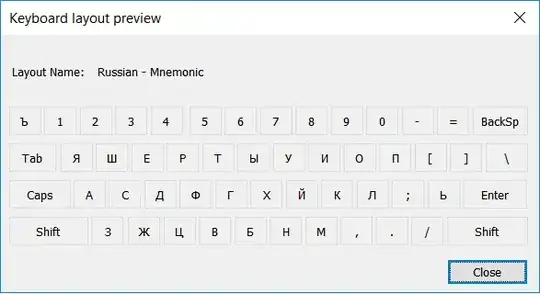
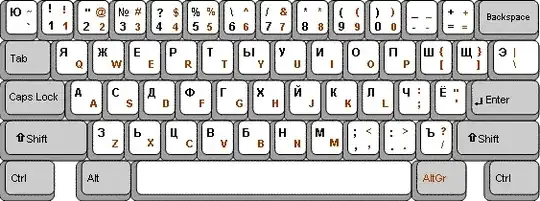
ibus-m17npackage? – Gunnar Hjalmarsson Mar 03 '18 at 03:19I've checked the input methods in the ibus-m17n packet and there is a IM similar to what I want, but it is not similar enough to what I need.
– Yo-3 Mar 04 '18 at 21:33jutypeжorjetypeя. But I prefer to type one key than two or more keys. – Sadaharu Wakisaka Apr 03 '22 at 03:00