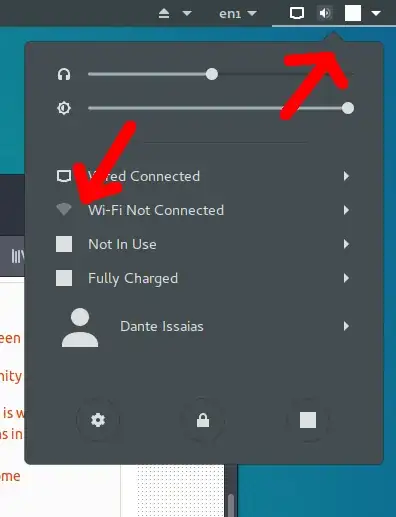I am recently re-installed Ubutnu and followed the exact same steps of the previous install. After a successful install, I installed ubuntu-gnome-desktop. It was all fine till I noticed some icons were replaced by white blocks. ( Look at screenshot below )
Are there any known fixes to this issue?