gnome-shell crashed at some point and, upon reloading, all the text and almost all icons in the title bar, task bar, menus, and prompts are garbled.
I have a process that's been running for a week now; if it restarts, there's no way to recover the progress and I would have to start from scratch. So, I'm looking for a way to resolve this without killing the processes I currently have running.
Thank you in advance!
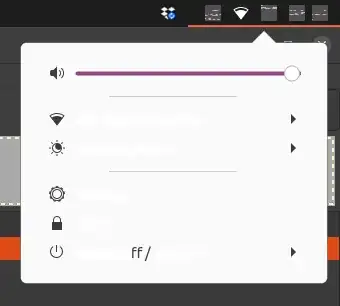
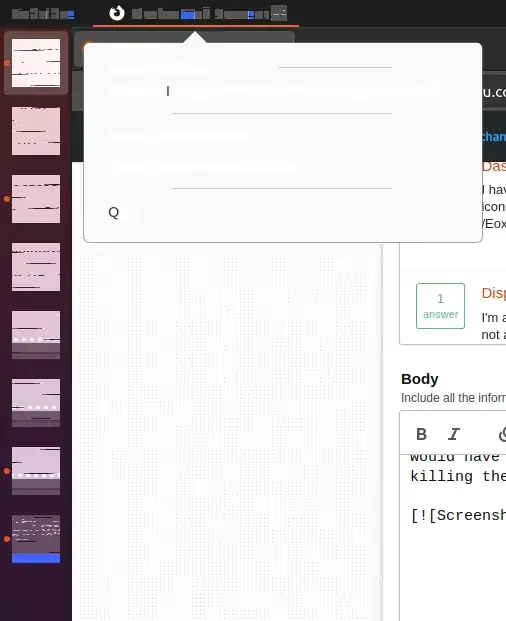
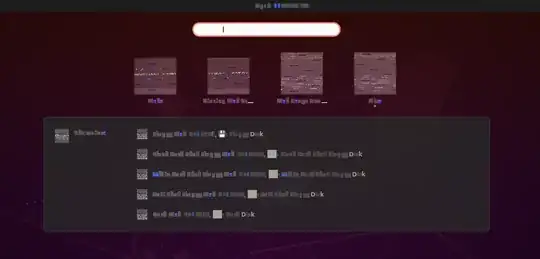
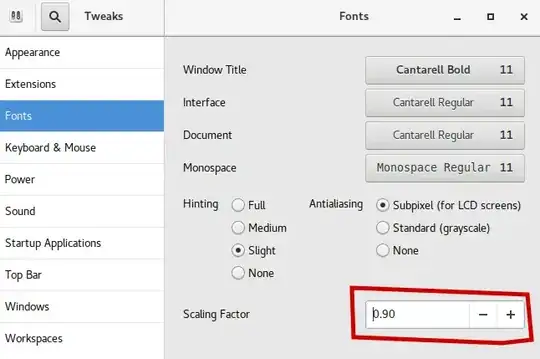
gnome-shellis what crashed, so perhaps try runningsudo killall -9 gnome-shellto see if that creates the same problem. It's also possible that RAM might have been maxed or near maxed at the time. – Nathan J.B. Apr 10 '22 at 20:21