Each time I logged in to the system, intrafms screen arises asking to face mannualy. .if this problem has any permanent solution, kindly help me out of it..
When I run fsck mannually and entering into reboot ,the following screen arises.!!
This picture shows the error message.
It doesn't allow to install any app,update,upgrade .....Even no files are transfer between usb flash drive and laptop. Even the driveer is not showing in laptop.
The outputs of commands sudo /etc/fstab and sudo blkid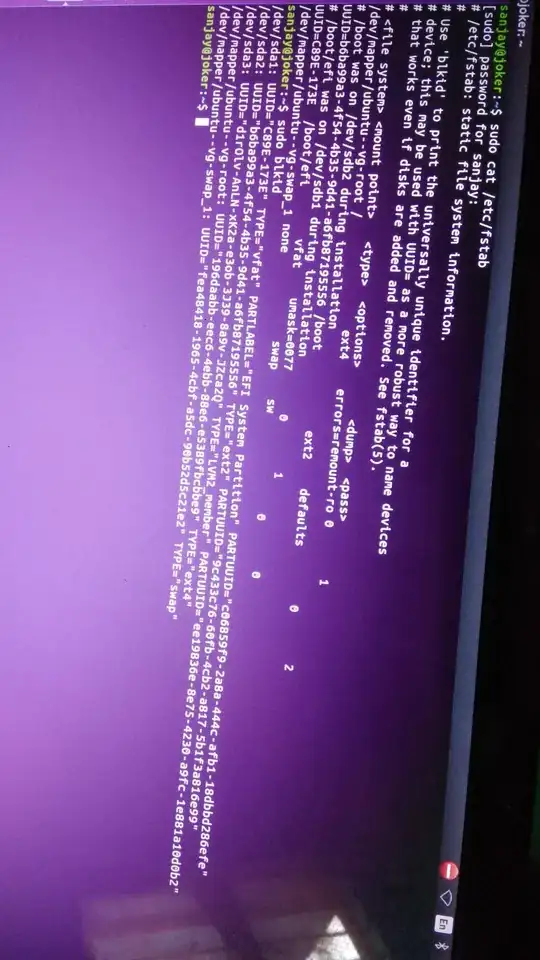 Output of commands dmesg-
Output of commands dmesg-
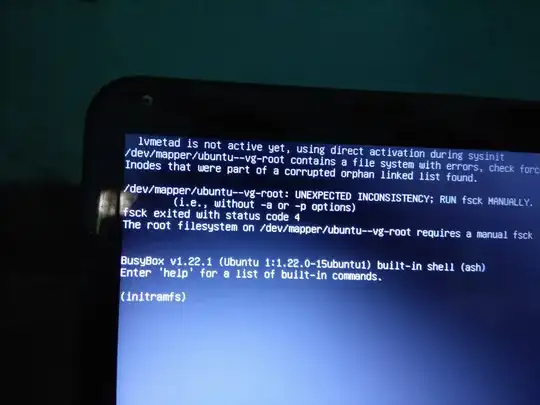
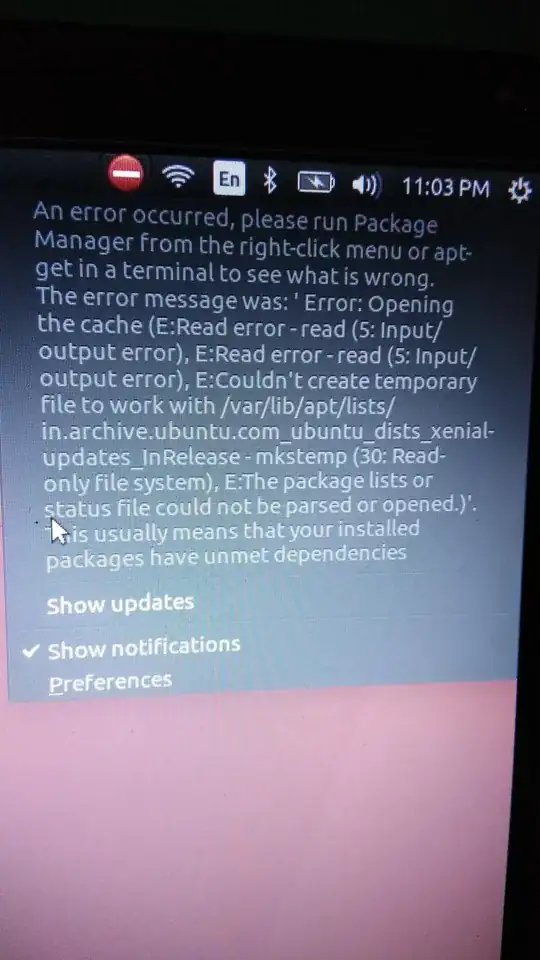
fsck. Now the disk is mounting as read-only, which usually means there are more problems. Did you modify/etc/fstab? Edit your question to include theterminaloutput ofsudo cat /etc/fstabandsudo blkid. Then send me a comment that starts with@heynnema. – heynnema Apr 12 '18 at 18:53