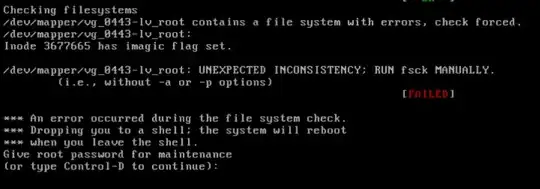I dual boot Ubuntu and Windows 7.
I was browsing on FireFox in Ubuntu and all of a sudden I get some error message, so I rebooted.
Now when I try to boot into Ubuntu I get this message:
fsck from util-linux 2.26.2
/dev/sda6 contains a file system with errors, check forced.
/dev/sda6: Inodes that were part of a corrupted orphan linked list found.
/dev/sda6: UNEXPECTED INCONSISTENCY; RUN fsck MANUALLY.
(i.e., without -a or -p options)
fsck exited with status code 4
The root filesystem on /dev/sda6 requires a manual fsck
Busybox v1.22.1 (Ubuntu 1:1.22.0-15ubuntu1) built in shell (ash)
Enter 'help' for a list of built-in commands.
(initramfs) _
How can I fix this?